Here’s what I’m trying to accomplish. I want some padding left and right but then I don’t want the items themselves to appear centered.
I have a container as follows:
.container {
display: flex;
flex-wrap: wrap;
justify-content: space-between;
}
My question is how do I add padding so that on the rows there’s some space left and right in the container?

 Question posted in
Question posted in 

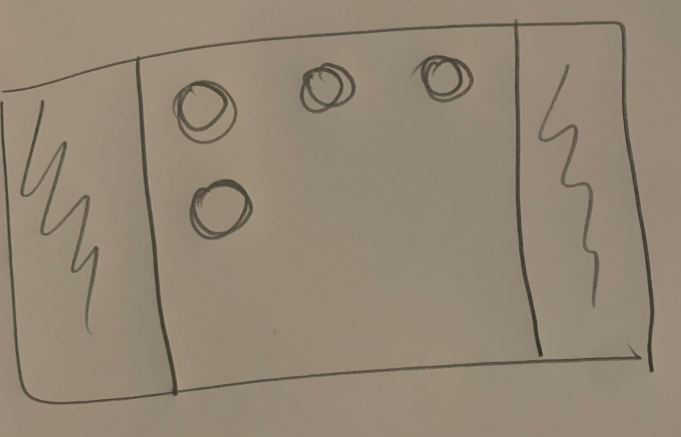
2
Answers
If I understood your question correctly, I think you just need to add horizontal padding:
You should sue grid for this but works the same for flexbox.
paddingonly works on the inside and does nothing with the valueauto. What you actually need is to simply add a margin to the outside:margin: 0 auto