I recently upgraded my development environment to the following specifications:
- Xcode Version: 15.2 (15C500b)
- iOS Version: 17.2
My project is built using Ionic, and my current environment versions are:
- Node.js: v14.21.3
- npm: 6.14.18
- CocoaPods (pod): 1.15.2
After the upgrades, I encountered a build error when trying to run my project on iOS. The error is "Command PhaseScriptExecution failed with a nonzero exit code."
In an attempt to fix this issue, I found several recommendations suggesting that I should modify the Pods-[your-project-name]-frameworks.sh script by changing the line source="$(readlink "${source}")" to source="$(readlink -f "${source}")". However, upon inspecting the file, I noticed that the -f option has already been added.
I’ve tried cleaning the project and rebuild, but the problem persists. I’m not sure what else I can do to resolve this issue. Could anyone provide further insights or solutions to fix this build error?
Thank you in advance for your assistance.



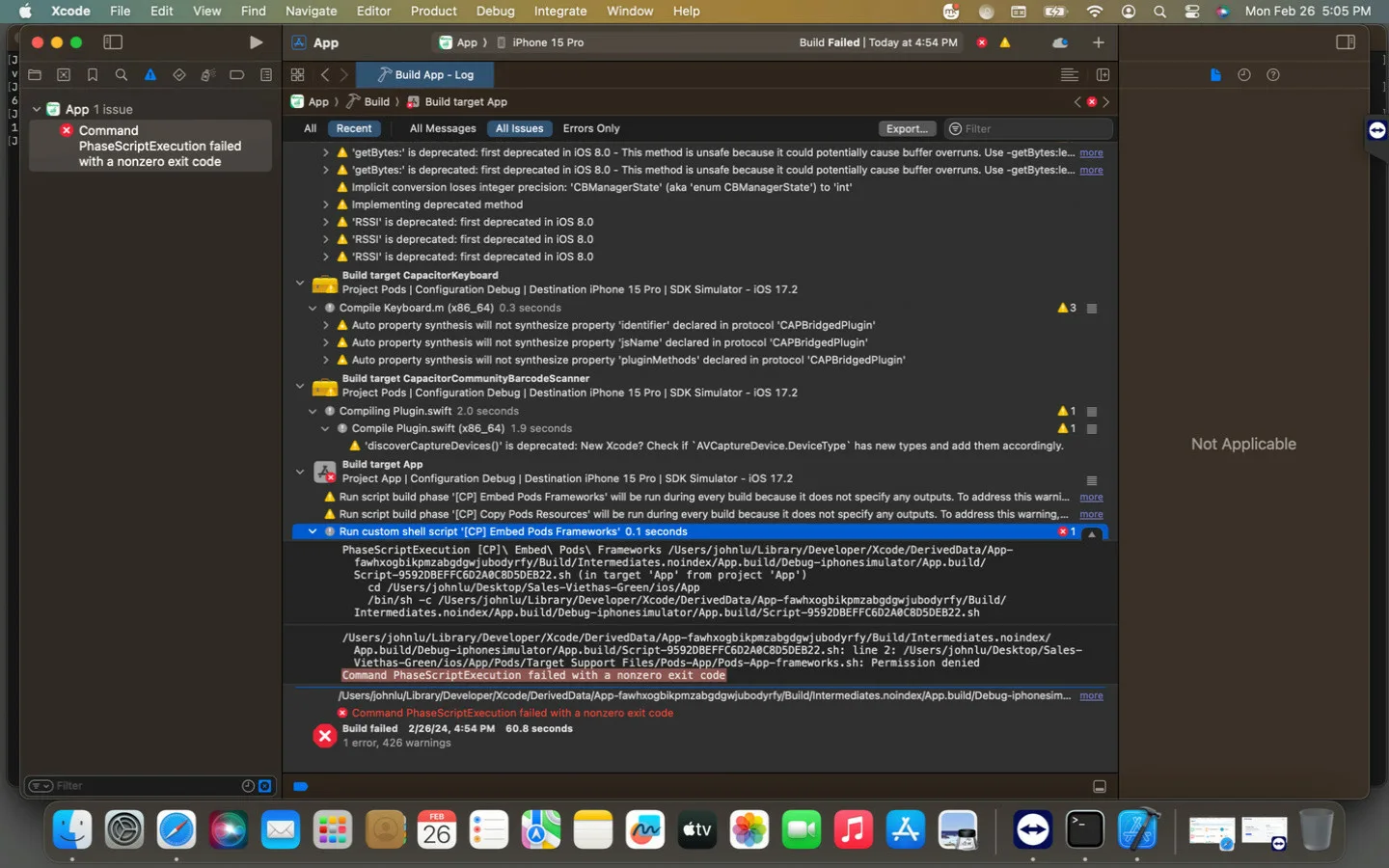
2
Answers
I managed to resolve the issue I was encountering with my Ionic project. The solution was quite straightforward. Here's what I did:
Faced the same issue with my Flutter project. I checked the framework.sh file and it already had the "-f" flag.
However, I realized that I had forgotten to run "flutter pub get" which solved my problem. LOL.