I’m using portal to import JSON file which contains key-value pairs. Need help in importing key-valult references.
I prepare a json file like
{
AppSettings: {
"testKey": "testValue",
"testSecrete": "<akv-Reference-TestSecreteKey>"
}
}
what should I add in place "akv-Reference-TestSecreteKey", so that when I import this file it add as key-vault reference.
While Import I choose:
I tried this
{
"AppSettings": {
"Test": "testValue",
"TestSceret": "@Microsoft.KeyVault(SecretUri=
https://xyz.vault.azure.net/secrets/SecretValue/)"
}
}
But it added as key-value, with value same as @Microsoft.KeyVault(S…

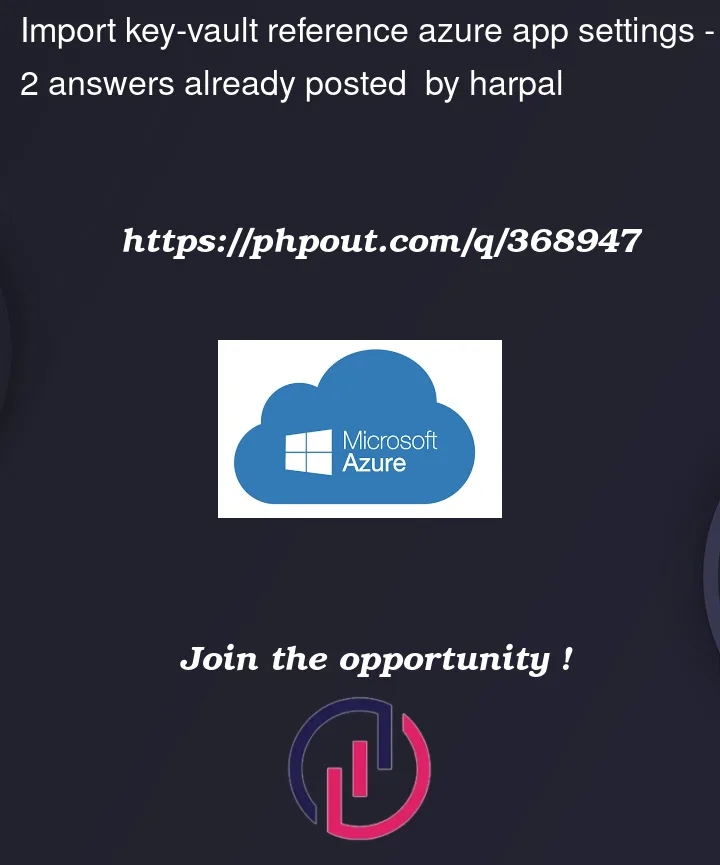


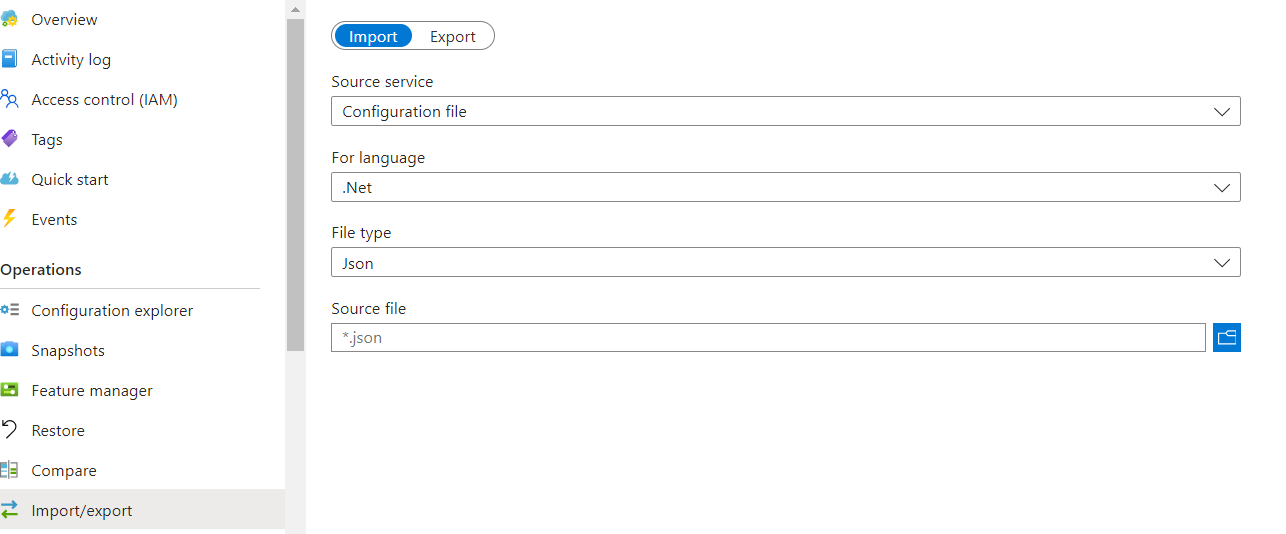
2
Answers
You can use a Key Vault reference in form
@Microsoft.KeyVault({referenceString})Example:
Alternatively:
Try it using the actual SecretName –