Let’s say I have below documents inside my Cosmos DB (NoSQL) container:
[
{
"id": "isaacnewton",
"fullname": "Isaac Newton",
"dob": "04011643",
"country": "United Kingdom"
},
{
"id": "alberteinstein",
"fullname": "Albert Einstein",
"dob": "14031879",
"country": "Germany"
},
...
]
Say, I have like about 10000 of them.
In order to read all the documents from the container, currently I know the basic usage of readAll(), which is:
const { resources: allItems } = await container.items.readAll().fetchAll();
But it returns all the attributes/fields from the documents (objects). Even the unwanted system attributes like _rid, _self, _etag, etc are there in the response.
Question
While using the readAll() function, not the query() function, how do I specify which certain attributes/fields that I want in the response? Can I only receive "id" and "fullname" only?
Expecting the outcome to be like this:
[
{
"id": "isaacnewton",
"fullname": "Isaac Newton"
},
{
"id": "alberteinstein",
"fullname": "Albert Einstein"
},
...
]

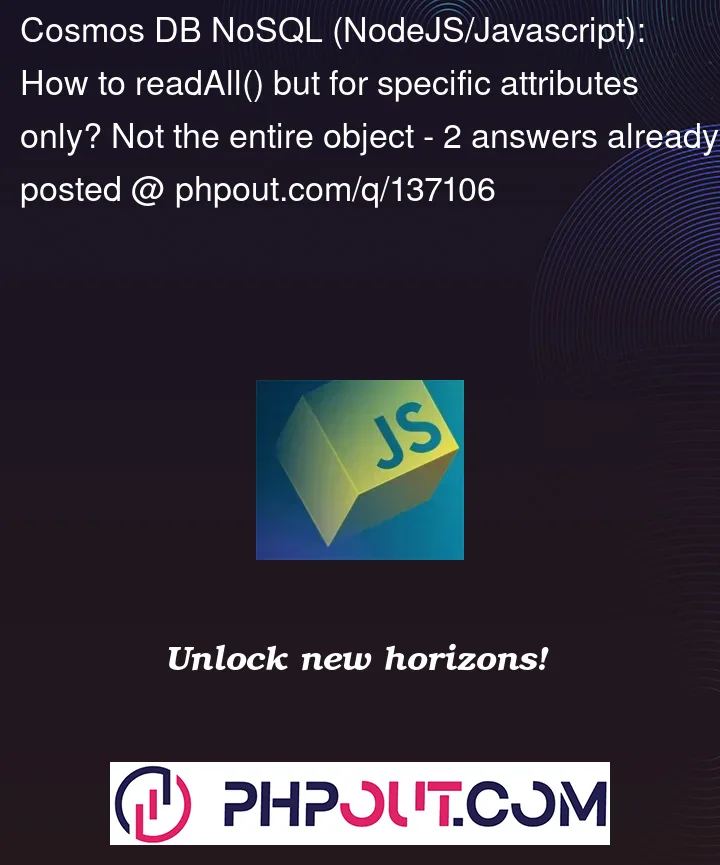


2
Answers
You should be able to achieve this by using the fetchAll if you are using the latest package,
Thanks Sajeetharan for the answer. Posting a different approach to get expected output.
ReadAll()method reads the entire document.Approach 1
You can use for loop to fetch specific properties from the output of
ReadAll()method.Below is sample code – (Here I have declared two variables id and name and assigned their values inside for loop).
Approach 2
You can make use of Cosmos DB like query and to read items you can use
fetchAll()method.Here is sample code
If you want to filter the data, you can use parameterize query.
sample code below.
And below code is to read the selected items.