I have created bottom navigation bar in a separated file and I have imported it for all of the screens. But now I want to change the color of the bottom nav bar for a one screen. Therefore can I override color property of my nav bar in the particular screen?
I want to overwrite color property of bottom nav bar

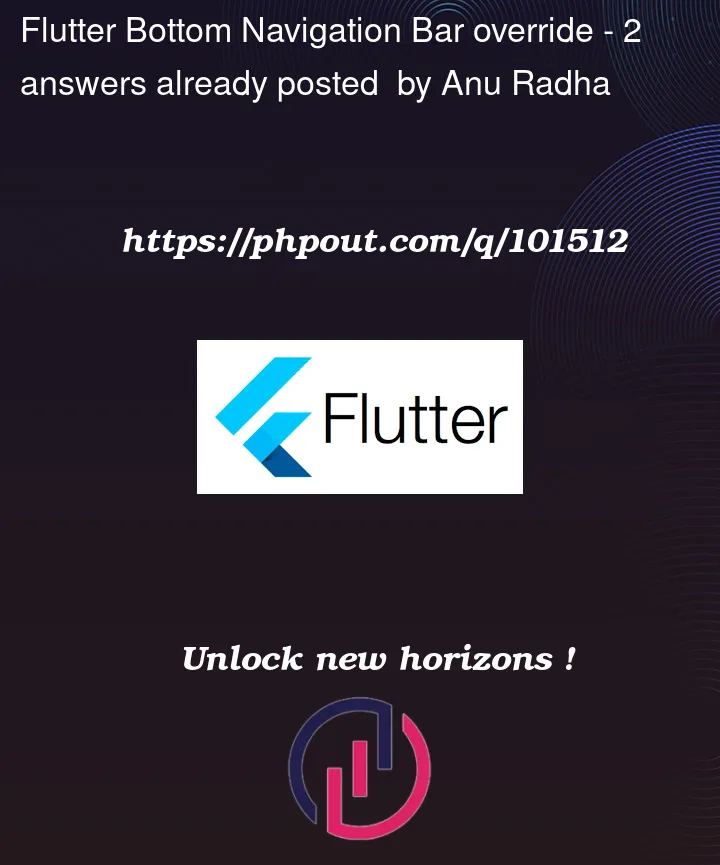


2
Answers
Would you like to change the "background color" property? If so, you can pass the color to your bottom navigation bar. You can use a named constructor with a default color. It may solve your problem. If it doesn’t solve your problem, please share your code.