When I’m making multiple upload it’s working fine, but when I’m uploading single file it doesn’t work. it says TypeError: req.body.file.map is not a function
I don’t know what’s happening here. is it because I map already the req.body?
exports.create = (req, res) => {
const { name, description, price, category, quantity, url } = req.body
if (!name || !description || !price || !category || !quantity ) {
return res.status(400).json({
error: "All fields must be filled"
})
}
req.body.images = req.body.file.map(function (obj) {
const id = mongoose.Types.ObjectId();
return {
url: obj,
id: id,
isApproved: false,
};
});
req.body.shop = req.params.shopId;
let product = new Product(req.body);
var product_images = req.files;
var arrayofId = product_images.map(function (obj) {
return obj.id;
})
product.save((err, result) => {
if (err) {
return res.status(400).json({
error: `Error on saving product: ${dbErrorHandler(err)}`
});
}
connection.db.collection("productimage.files", function(err, collection){
if (err) {
return res.status(400).json({
error: `Error on saving image: ${dbErrorHandler(err)}`
});
}
collection.updateMany({
_id:
{
$in: arrayofId
}
}, {
$set: { aliases: [result._id.toString()] }
});
});
res.json(result);
});
};
This is my uploadProduct
export const addProduct = async (productData, shopId, url) => {
const ls = new SecureLS({ encodingType: "aes" });
const token = ls.get("token");
const formdata = new FormData();
for (let index = 0; index < productData.images.length; index++) {
formdata.append("file", productData.images[index]);
}
formdata.append("category", productData.category);
formdata.append("name", productData.name);
formdata.append("quantity", productData.quantity);
formdata.append("price", productData.price);
formdata.append("description", productData.description);
formdata.append("ingredients", productData.ingredients);
formdata.append("url", url);
return await fetch(`${API}/product/${shopId}`, {
method: "POST",
headers: {
Authorization: `Bearer ${token}`,
},
body: formdata,
})
.then((response) => {
return response;
})
.catch((err) => {
//console.log(err)
return err;
});
};
I’m wanting to also be able to upload a single file.

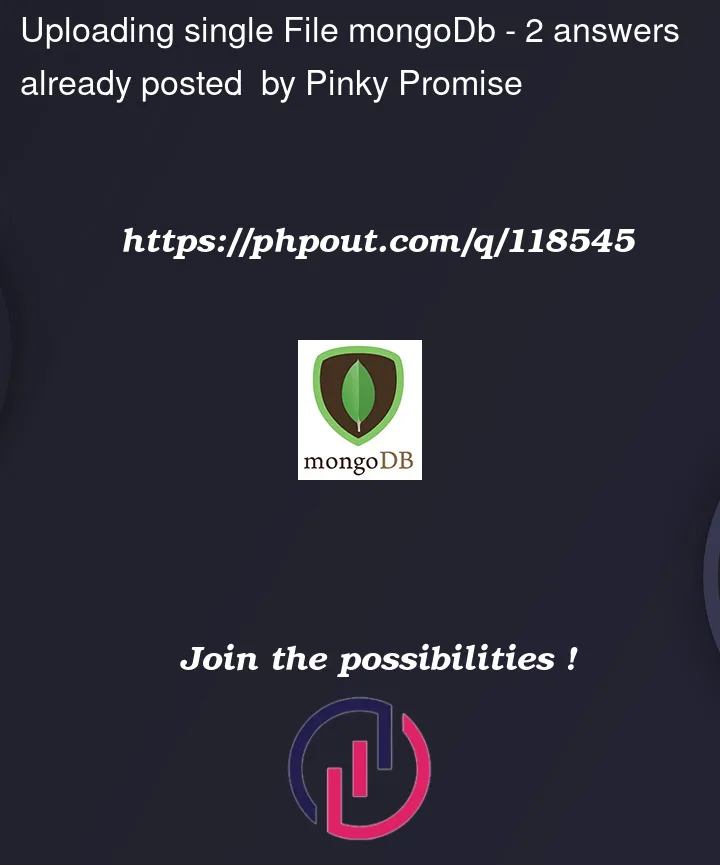


2
Answers
It’s because when you upload single file,
req.body.fileis not an array.In your upload function:
you should change to
when you upload multiple files it becomes an array and your map function works perfectly.
but when you upload a single file it’s not an array and you get the array.
the map is an array function.
for example:
the above function will work perfectly but if you do like this
this will through error "req.body.file.map is not a function"
Solution
send files data in the array from the client-side even if a single file
or
check file if is an array the apply the map otherwise treat this single file