While i am using MUI library in react native they give me a error like [ERROR Invariant Violation: View config getter callback for component style must be a function (received undefined). Make sure to start component names with a capital letter.] this as I am not using any style in the code`
import * as React from 'react';
import Button from '@mui/material/Button';
import Stack from '@mui/material/Stack';
import {Text} from 'react-native';
import externalStyle from './Style/externalStyle'
export default function ContainedButtons() {
return (
<Stack direction="row" spacing={2}>
<Button style={style.Text}>Contained</Button>
<Button variant="contained" disabled>
Disabled
</Button>
<Button variant="contained" href="#contained-buttons">
Link
</Button>
</Stack>
);
}
(https://phpout.com/wp-content/uploads/2023/10/E3obt.png). can anyone please solve my problem. Error show
I refer some video and try external style that is also not use they give me same error

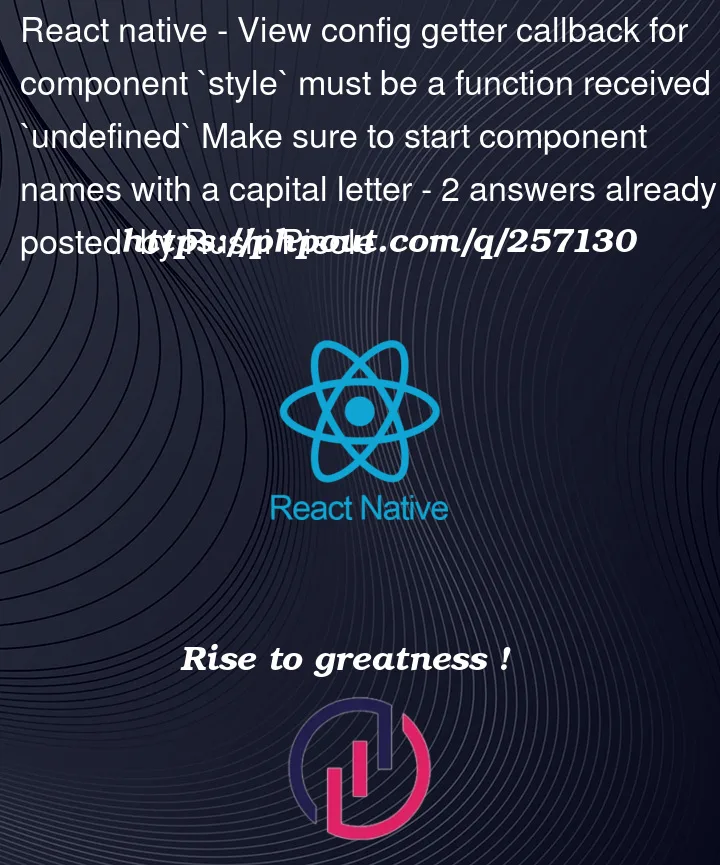


2
Answers
The issue is with the file name. You just have to rename your
externalStyle.jsfile toExternalStyle.jsand update it everywhere you have usedexternalStyle.TexttoExternalStyle.Text.The reason this is caused is because
react-nativewants you to name classes and functions with starting with capital letters and variables with camelCase.Happy coding 🙂
This is a duplicate of View config getter callback for component `style` must be a function received `undefined` Make sure to start component names with a capital
Material UI is not compatible with React Native.