I am trying to create a route that looks like this /property1=value1&property2=value2 and then I need to access the values of property1 and property2. I created a file named [property1]&[property2].js in the root of pages folder.
I am trying to access the component via the following link http://localhost:3000/property1=value1&property2=value2
//[property1]&[property2].js
import { useRouter } from "next/router";
const Component = () => {
const router = useRouter();
return (
<div>
HELLO WORLD
</div>
);
};
export default Component ;
I tried to test the content of router.query and obtained following output.
console.log(router.query);
//outputs { property1]&[property2: "property1=value1&property2=value2" }
I am using the next.js version 13.3.1 and for the moment I don’t prefer to use the experimental apps directory as per docs. So any solutions to achieve this task via pages directory would be most preferred for now.

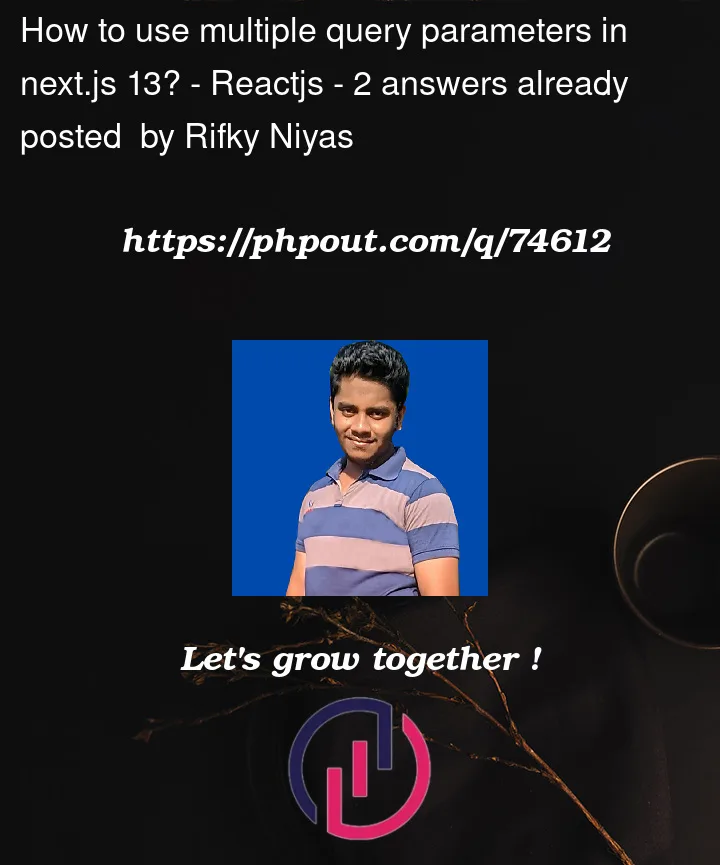


2
Answers
You should be able to do this
See docs
Based on what are trying to achieve
[property1]&[property2].jsis not the best way to do it.If i’m not getting it wrong, you want to pass search params in the url and access them in your component here on the route ‘/’.
How to proceed ?
NextJs 13 new
useSearchParamshook API[property1]&[property2].jstoindex.js(assuming that it on the root path /)/?property1=value1&property2=value2Example
Using the
useRouterhookYou can Also use the
useRouterhook to access the query params in your component:EDIT
I think you misunderstood how to use dynamic routing in Next.js. If you want to make
property1andproperty2mandatory in order to access the page you need to have a url that’s look like this/[property1]/[property2]whereproperty1is a folder on thepagesthat contains a js file namedproperty2.js. then you can access their value by using