In VScode I need one shortcut which can split one single string (camel-case) into words with space(s).
e.g.
getCheckoutCartHelper
desired output:
Get checkout cart helper
Tried to create shortcut in key-binding but nothing.
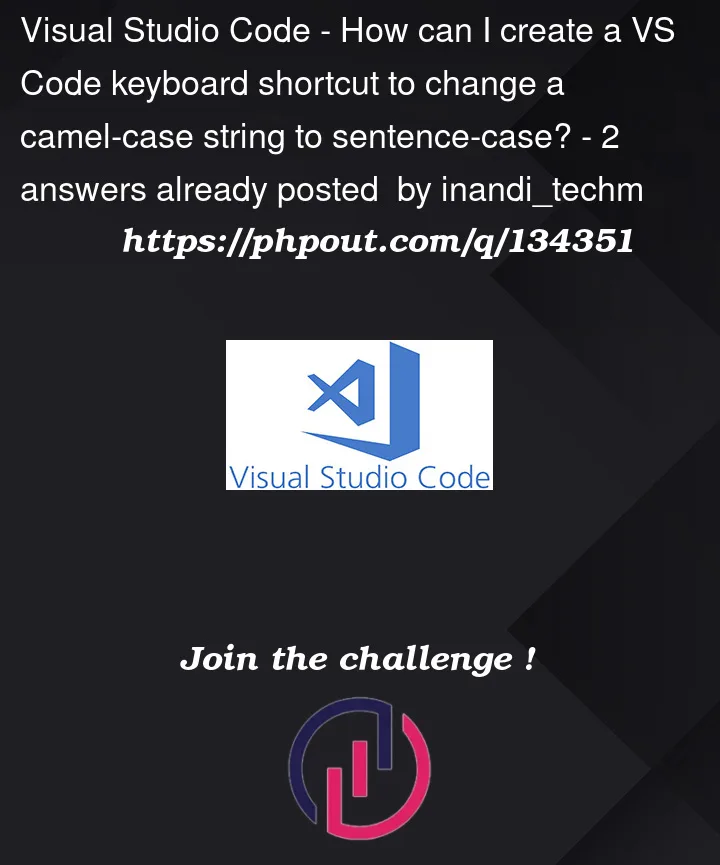 Question posted in Visual Studio Code
Question posted in Visual Studio Code
In VScode I need one shortcut which can split one single string (camel-case) into words with space(s).
e.g.
getCheckoutCartHelper
desired output:
Get checkout cart helper
Tried to create shortcut in key-binding but nothing.
2
Answers
There is a VS Code extension called "change-case". Install this extension. In VS Code, open the Shortcut settings with "Shift + Ctrl + P" and type in "Preferences: Open Keyboard Shortcuts". There you can search the command "extension.changeCase.sentence" and bind it to a shortcut.
Regards
It is worth pointing out that you can do this yourself, you don’t need to use an extension. You can parse and transform text with a snippet. Here is a snippet (inside a keybinding, in your
keybindings.json):The transform part
${1:/capitalize}${2:+ }${2:/downcase}capitalizes the first letter (capture group 1), then${2:+ }is a conditional meaning if there is a capture group 2 add a space, then downcases all other capital letters (which are capture group 2s).It works on these two forms:
Note the use of the regex flags
gmat the end of the transform. You want this to run multiple times, the first match will be the first letter in the selected text (and there will be no capture group 2 on the first match). Then other matches will have only capture group 2’s.Now in your use case maybe it is simpler to use the extension but in the future you may want to be aware of this general alternative.