Hey everyone can help to solve space between ListView widget and top widget top widget is the svg image also i make scaffold background color red to see space and ListView background
This is example i went
This link is source code
https://drive.google.com/drive/folders/15UIyRZXj8bDRQeTBdyxGFvQ90SxCJJjq?usp=drive_link

 Question posted in
Question posted in 

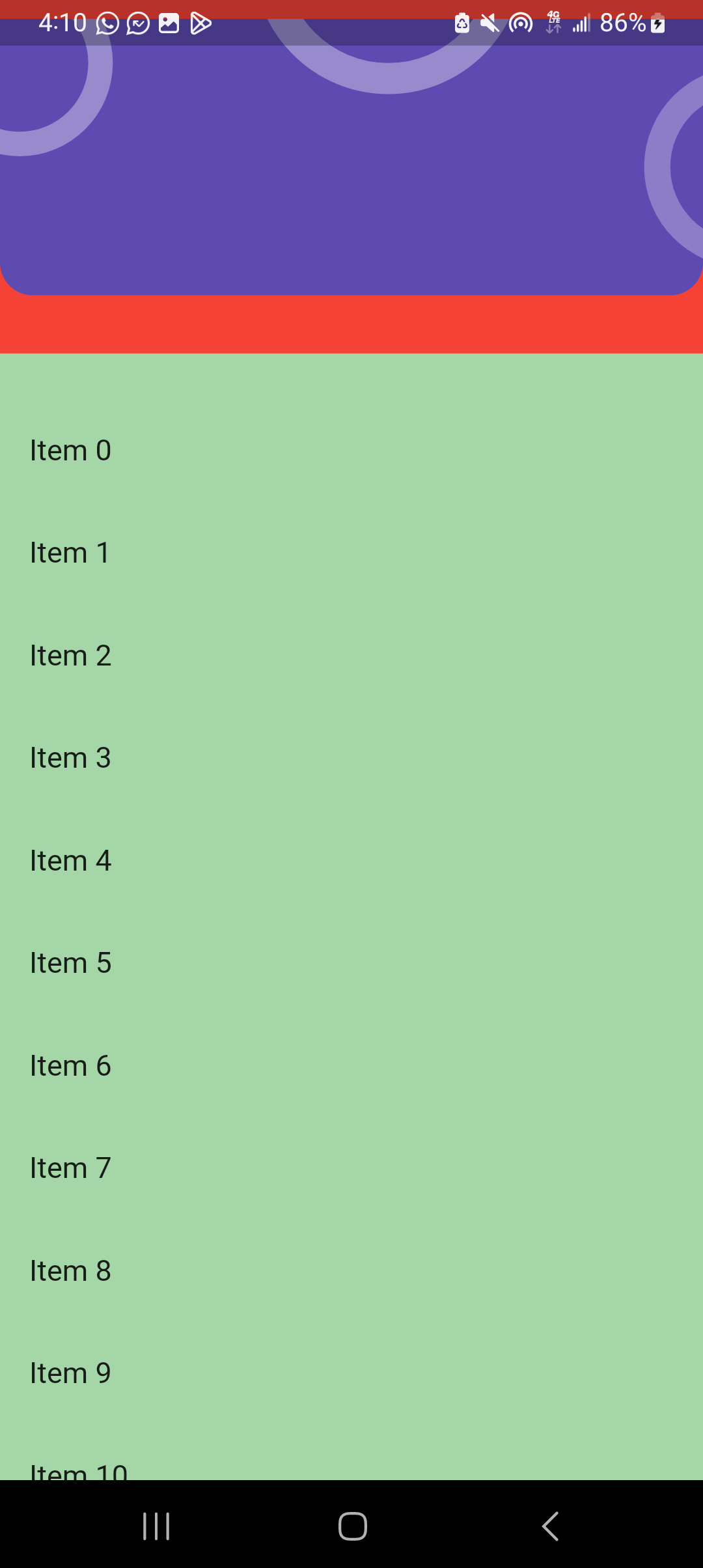
2
Answers
You can follow the following ways to achieve the results:
1. Remove padding in list view
Usually, listview has padding in it. You can remove as following:
2. Space around svg
You need to crop the svg in editors. There are spaces around the images or svg, you need to crop to remove this. To remove space around the SVG, follow this link.
3. Use Stack widget
If none of the above solutions work, you can use the Stack widget. In stack you can use Positioned to adjust the listview, you can give any position you want.
You can remove the default top padding of the ListView by wrapping it with a MediaQuery.removePadding widget and setting removeTop to true.