I just upgraded to Xcode 13.3-beta, running a flutter project got this error:
Error output from Xcode build:
↳
2022-03-02 17:45:38.148 xcodebuild[62848:6695836] Requested but did not find extension point with identifier
Xcode.IDEKit.ExtensionSentinelHostApplications for extension Xcode.DebuggerFoundation.AppExtensionHosts.watchOS of plug-in
com.apple.dt.IDEWatchSupportCore
2022-03-02 17:45:38.148 xcodebuild[62848:6695836] Requested but did not find extension point with identifier
Xcode.IDEKit.ExtensionPointIdentifierToBundleIdentifier for extension Xcode.DebuggerFoundation.AppExtensionToBundleIdentifierMap.watchOS of
plug-in com.apple.dt.IDEWatchSupportCore
** BUILD FAILED **
Now, I am confused, I am running a iOS app on simulator, why throughs out errors like watchOS?
And I totally don’t know how to resolve this error.
Any one could help me?

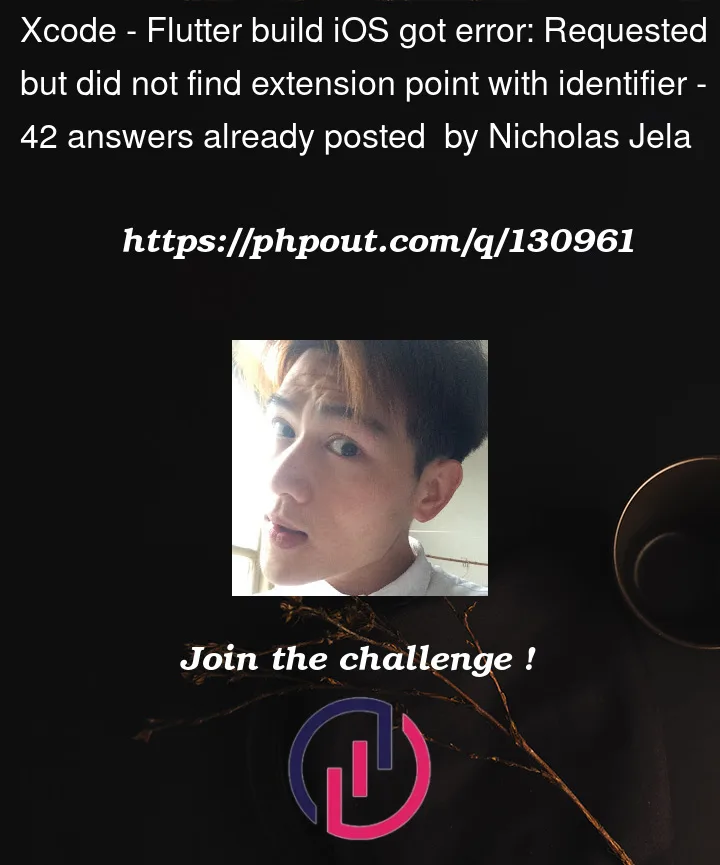


42
Answers
In my case, its React Native app, the problem was with cocoa pods.
Reinstalling pods helped. Run below in your project folder
xcode-select --installto install the command toolsA workaround that worked for me was to install the previous stable Xcode version 13.2.1 and build it from the IDE.
You can have multiple versions installed, so you don’t have to change anything in your current setup.
https://xcodereleases.com/
Fixed this by running.
This outputs your current skd path.
Add this to your .zshrc file.
Source it
Now run
Okay, just found a solution which might sound super dumb but updating my Mac OS to Moterey 12.3 solved the issue with no change in the code required.
Found solution:
already, but just for confirmation)
Check if there is some update for Xcode.
If you get the message below from the command above, try:
xcode-select: error: command line tools are already installed, use "Software Update" to install updates
Also, you should check if there is a macOS update available.
Click on the Apple icon no top left > About this mac > Software update (for example, macOS Monterey 12.3)
This works for me https://github.com/nvm-sh/nvm/issues/2764
I run:
OK, very weird but running xcrun multiple times seems to fix this. I had also updated to Xcode 13.3 recently.
The first time it shows the error. The second time it shows the right answer. I ran it with all three sdks, iphoneos, macosx, watchos and all showed the errors the first time. I also ran it with all five of the options for all three sdks:
The build error from xcodebuild went away after that, although I’m not certain which of the commands fixed it.
Also experiencing the same issue, I tried @user1503606 and @MCCCS suggestion, sadly didn’t work.
Looking at this answer, the issue stems from XCode 13.3 and as @y2ducky suggests, downgrading should solve the issue.
Solutions:
Using xcode version "13.2.1" works for me. Seems like "13.3" is doing something differently
To avoid hard coding the version you can add this to your .profile:
reload profile (source path to your profile) and run
to verify
This issue is sadly with XCode 13.3.
This is pointed out by this answer – Stackoverflow Answer- Flutter for iOS run, build but not archive
The three solutions given were
Modify the code
Downgrade to Xcode 13.2.1
Wait for Apple to modify Xcode
For myself I use CodeMagic, and didn’t have the luxury of downgrading my Archive. XCode could take months to update. So modifying the code was the only option. I was able to find this issue opened on March 15th 2022. Which eventually has this solution..
Open your Podfile and paste pod ‘DKImagePickerController/PhotoGallery’, :git => ‘https://github.com/miguelpruivo/DKImagePickerController.git’ as shown below:
Yes I know your error said your errors were through WatchOS. However as I understand, this is an issue that occurs in version 13.3 of Xcode. In Xcode 13.3, if you have a code that uses UI_USER_INTERFACE_IDIOM(), you will get an "Out of Memory" error when you run Archive. Changing "UI_USER_INTERFACE_IDIOM()" to "UIDevice.current.userInterfaceIdiom" resolves the error. Commonly this issue occures with flutter pods using – DKImagePickerController/PhotoGallery.
I was able to fix this without touching anything Watch related. On top of this I made sure my flutter project had a minimum support level of 12, however that might be completely unrelated.
Ultimately downgrading is probably the solution. As well many of my links lead to other solutions if anyone is curious of the diving into it.
Run command
sudo xcode-select -s /Applications/Xcode.appGot this as well when trying to run the app from Android Studio. Solved this by…
…and then it worked fine to run the app without this error from Android Studio.
Here is another one that helped me to solve this issue. Go to About this mac -> storage and remove support watchOS in Xcode developer settings.
Works with xcode 13.3.1, Monterey intel:
downgrade flutter sdk to Flutter ->2.10.0 Dart ->2.16.0
which can be downloaded here:
https://docs.flutter.dev/development/tools/sdk/releases?tab=macos
change your valid sdk path in terminal with flutter –version
this includes for new projects.
running May 1, 2022
Restart of iPhone solved the problem for me.
I brought another solution.
I tried multiple solutions which mentioned in this question, but all failed.
So, I just tried from flutter starting project. It did build perfectly. After adding some libraries, the library starts to require more higher ios version.
I usually upgrade ios version by Podfile like this,
but, instead of that, I upgraded ios version with Runner.xcworkspace and ios/Flutter/AppframeworkInfo.plist according to this link.
https://docs.flutter.dev/deployment/ios#review-xcode-project-settings
and after that, I finally succeeded to build project.
This also could be a problem with your
pubspec.lockfile. Some version of libraries probably trying to use Watch Support. That was the my case. So, I fixed some libraries’s versions and then it worked fine.This solution worked for me
If command line developer tools were already installed try fixing it by
If it’s a flutter project following step can be helpful:
flutter pub upgrade,flutter pub getin the project foldercd ios,pod repo update,pod installin the project folderI faced the same problem when updating the project with Flutter 3. After several attempts, the below solution worked for me.
I have deleted the
podfile.lockfile inside theiosfolder and then run the below commands.flutter pub upgradeflutter pub getcd iospod repo update> Actually, this was an error for me but ignored itpod installAlso please make sure you are using the latest
MacOSandXcode.I hope this will help someone else.
My Xcode version is 13.2 and my Flutter version is 3.0.1 stable
I found the solution by downgrading flutter version and upgrading again
flutter downgradeand wait for the process to finish. Once done, go to step 3flutter upgradeand wait for the process to finish. Recompile your project when the process is finished. I hope this solution helps people with similar issues!
There is an error in file
/Applications/Xcode.app/Contents/Developer/Platforms/WatchOS.platform/Developer/Library/Xcode/PrivatePlugIns/IDEWatchSupportCore.ideplugin/Contents/Resources/IDEWatchSupportCore.xcplugindataYou should make its backup, then open it in plist editor and fully remove the following items:
After a couple of days of trying all the solutions on the internet. I finally ended up deleting the ios folder inside the project and creating it again using
flutter .then Open Terminal and go to the project and do the follwing.
pub getcd iospod installAnd you can run the app now.
Finally, I found solution, hope this helpul for you.
Change flutter channel from stable to master
It could be this:
Try turning off your Apple Watch. I know… I know. I ignored it for a long time, then dug into the logs, the error messages, researched, etc.
The device name format changes when building when there’s a watch involved and can sometimes hang up the Flutter tools because – well, because they’re garbage and don’t take that into consideration.
I basically just can’t use my Apple Watch when I’m building on Flutter (some times), like at all. I have to power it down completely.
After you get a successful build, you may or not be able to turn it back on and have the builds succeed. It’s hit and miss.
I get this problem every few weeks, and 100% of the time, it’s my Apple Watch being on, changing the build targets that Flutter reads, presumably through Xcode.
** shrug **
In my case it was as simple as a new location added to assets within
pubspec.yamlWhat helped in my case was to run update Xcode CLI to the newest (version: 13.4.0.0.1.1651278267
) which was only displayed with –all –install –force:
I had the same issue , and i could solve it by removing the image picker newer package manually from the package folder and set the image picker package version to image_picker: 0.8.4 , and this solved the issue , hope it can help , maybe if you can share all the error message then i can help you .
The solution I found was:
Go to https://developer.apple.com/download/all/
Search for: Command Line Tools | Download my Xcode version 13.4.1
Install the package normally, after installation open the xcode and try the Build again.
==> Open Xcode
==> Go to Build Setting
==> Filter with FLUTTER_ROOT
==> Change FLUTTER_ROOT PATH (Put Flutter Sdk Path)
==> Flutter Clean
==> Flutter Build IOS
In my case, this is my errors
I suspect with
/Users/user/flutter/packages/flutter_tools/bin/xcode_backend.sh:12Original content:
I change it to
Then the build is successful.
My conclusion is that "
Error output from Xcode build" is just a warning.Error is due to other reason.
In my case, it is in
xcode_backend.shif it’s error goes like,
Error: Cannot run with sound null safety, because the following dependencies
don’t support null safety:
run this command flutter run –no-sound-null-safety
This is problem from xcode when xcode select doesn’t link with CommandLineTools
run below command for link it
If that not working. Maybe problem from the keychain is not unlock.
You need to unlock that by
Or with password
Hope this way can help you, thanks.
In my case I had this error in a single project only.
The solution was to open Xcode, go to Target->Build Phases->Run Script.
Disable or delete run scripts if any.
For me what worked was
first make sure that
dart:htmlordart:jspackages are not being used in any file. if you see one of that packages is being used remove it and build the project.if everything is okay perform below commands to solve this issue:
first remove commandlinetools
Reinstall CommandLineTools
Select CommandLineTools
In my case, I changed the version number in my pubspec file from
1.0.0+1to1.0.0which seems to have changed the type from a string to number. Flutter’s documentation on this doesn’t mention anything about type so maybe there is something happening on my machine that causes this value in a yaml file to be interpreted a certain way. However, adding quotes to make it"1.0.0"fixed the issue.After weeks of trial and error the following steps fixed the issue:
flutter cleanflutter create .from the app root directory, this will recreate a new ios folderflutter pod installflutter runorflutter build iosand it should worksource: https://github.com/flutter/flutter/issues/100161 (answer by AshfaqAshi)
I tried nearly all the other answersto this question but none worked:
flutter clean,flutter pub upgrade, etc)xcruncommands in the command line (e.g.xcrun -sdk iphoneos --show-sdk-path).zshrcfileI deleted the Simulator that I was using and created a new one which solved the issue for me.