Why is there always an error when doing more than seven days?
public function paginated(Request $request)
{
$fromDate = $request->fromDate ? Carbon::parse($request->fromDate) : Carbon::now();
$toDate = $request->toDate ? Carbon::parse($request->toDate) : Carbon::now();
$query = Vehicle::with('make')
->with('class')
->with([
'status' => function ($query) {
$query->where('name', 'Active');
}
])
->with('axleConfiguration')
->findRegNum($request)
->whereNotIn('registration_number', ['AA1460BA', 'AA8227OA', 'AA1916BA', 'AA8312OA', 'AA1918BA'])
->whereRaw("LEFT(registration_number, 6) != 'CHANGE' AND RIGHT(registration_number, 5) != '(OFF)'")
->whereBetween('last_inspection_date', [$fromDate, $toDate])
->orderBy('last_inspection_date', 'asc')
->paginate($request->perPage ?? 10);
return self::successResponse($query, true);
}
Why, when it’s been less than seven days, there are no errors, but more than seven days, the error is like the following.
"message": "Illegal operator and value combination.",
"exception": "InvalidArgumentException",

 Question posted in
Question posted in 

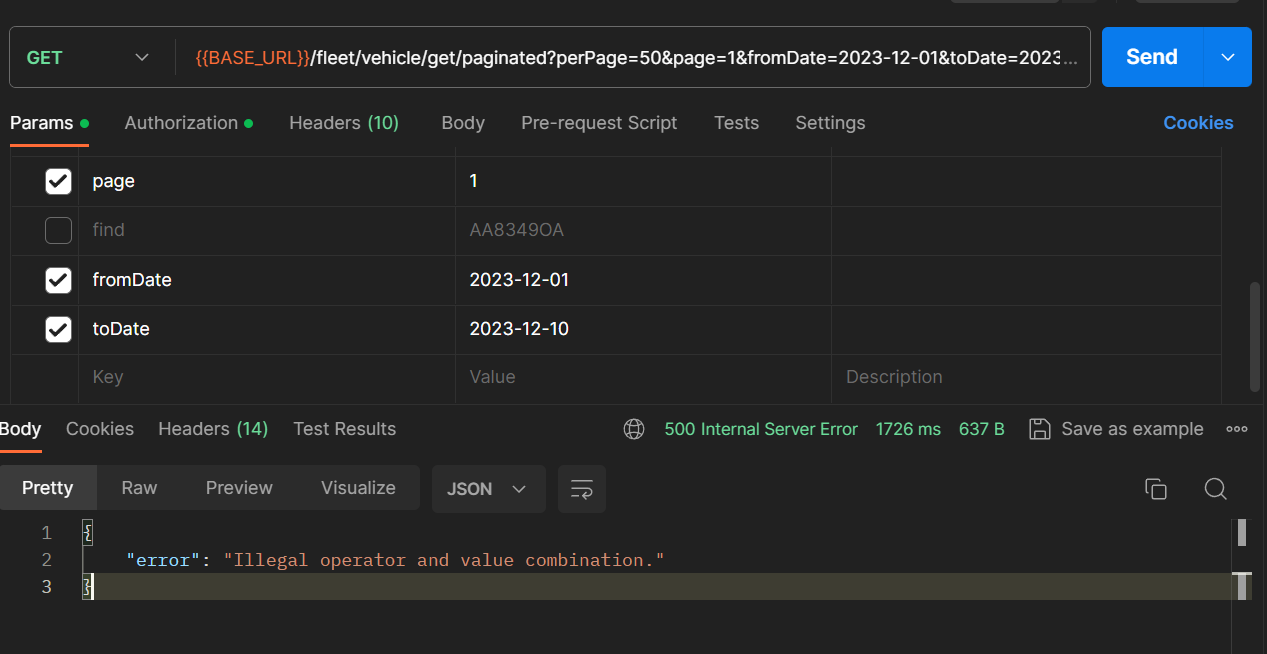
2
Answers
When I lowered the
todatetime range to less than 7 days it workedThis is from Postman:
But when the
todateis more than 7 days it throws an error:This is the postman:
The error you’re encountering, "Illegal operator and value combination," suggests that there might be an issue with the way you are using the whereBetween method in your query. It’s likely related to the format of the date values you are passing.
When using whereBetween, it’s essential to ensure that the date values are in a valid format and that the database column you are comparing against is also of a date or datetime type.
In your code, you are parsing the request dates using Carbon:
However, if the date formats are not consistent or if there’s an issue with parsing, it can result in an error. Additionally, make sure that the last_inspection_date column in your database is of a date or datetime type.
To troubleshoot and fix the issue:
Dump the values of $fromDate and $toDate using dd($fromDate, $toDate) just before the whereBetween clause. Ensure that the date formats are as expected.
If the date formats are not consistent, you may need to explicitly specify the format using the format method. For example:
Make sure that the last_inspection_date column in your database is of a date or datetime type.
Instead of whereBetween, you can try using two separate where clauses for greater than or equal to the start date and less than or equal to the end date:
This can sometimes be more reliable, especially if there are issues with the whereBetween method.
By checking and adjusting these aspects, you should be able to identify and resolve the issue with the date filtering in your query.