I have read and tried many solutions offered :
Clean, rebuild, invalidate cache and restart android studio, downgrading Gradle from 8.0 to 7.2
I have checked that I properly import the R import com.example.klinikkitadokter.R; but the R is red
and after Downgrading gradle to 7.2 and try to clean rebuild again, it does not work. just does not works
There is a bottom windows that pops up like this
and that’s it, nothing working after that window popups
Checking xml is now very hard since design editor is not working anymore before I successfully sync the project, which I if I try to sync the same bottom windows from above just popups and nothing.
nothing works for me. is there any other solution for this?

 Question posted in
Question posted in 

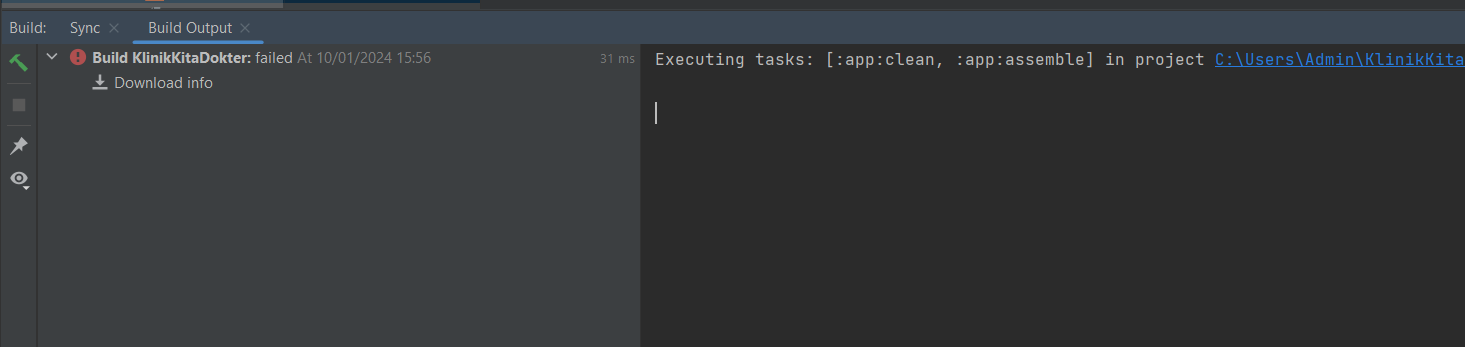
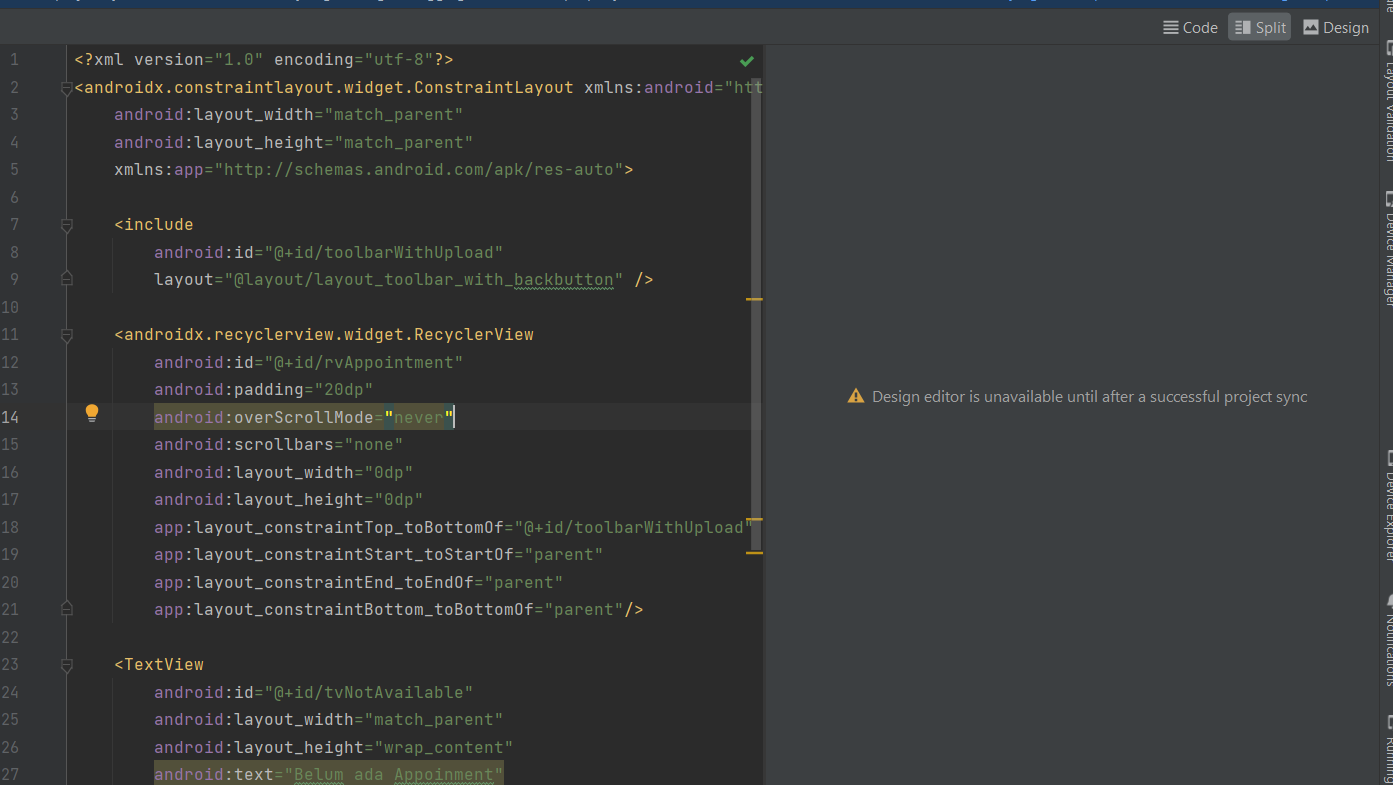
2
Answers
Looks like compatibility issue with Gradle version and Java version you are using.
Did you tried to change Java version you use inside Android Studio.
You provided very limited info but this is my first thought.
Check the app package name in java files, app package name in the manifest, the names of the folders in the folder tree, the applicationId and the namespace in the gradle.build of the app. USUALLY all of these must be the same.
EDIT 1: check that the folder layout is not Excluded