How can I restore the "arrow" style in HTML’s details/summary collapsible section?
library(shiny)
ui <- fluidPage(tags$details(tags$summary("Collapsible"), "This content is inside"))
writeLines(capture.output(ui), "~/tmp/qq.html")
shinyApp(ui = ui, server = function(input, output) {})
Comparing the raw HTML (in "qq.html") on the left with the shiny rendering on the right,
I can’t get the basic style= theming to work, such as
tags$summary("Collapsible", style = "list-style-type: disc;")
I know that shiny does a lot of styling in the background, but I feel like I’m missing something fairly basic here.
(In case it matters, this is on ubuntu 23.10 running firefox-122, though it’s the same in chrome-120.)

 Question posted in
Question posted in 

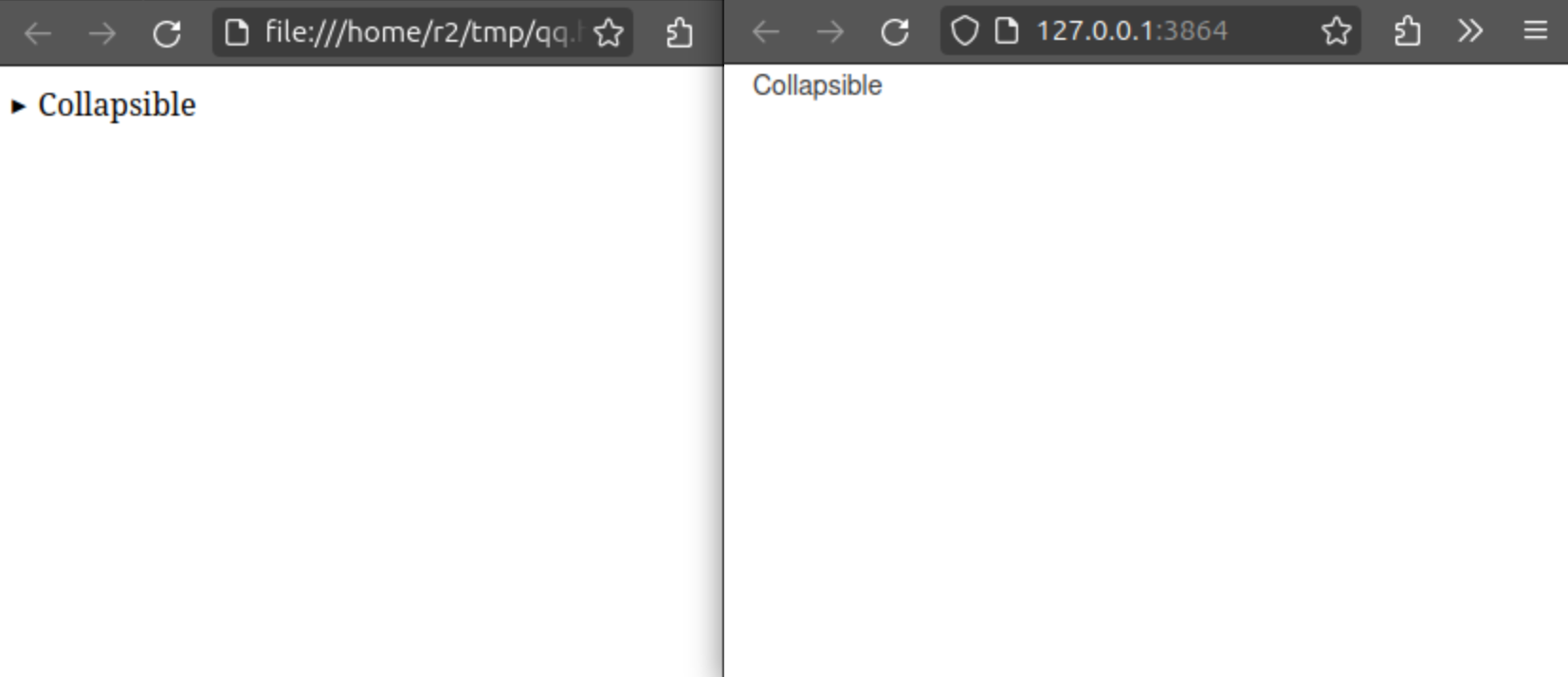
2
Answers
I figured out one way, using the special
revertCSS keyword.The default style provided by your browser is overwritten by bootstrap (bootstrap-3.4.1/css/less/normalize.less).
From Chromes DevTools:
Accordingly, another option is to apply the default again:
In this situation there is no other way to prevent the style from being applied (apart from modifying the according dependencies).