I’m trying to get this result:
But the code I have is doing this:
.container {
display: grid;
grid-template-columns: 1fr 1fr;
grid-template-rows: auto auto;
}
.image {
grid-row-start: 1;
grid-row-end: 4;
}
h1 {
grid-column-start: 2;
grid-column-end: 2;
}
.desc {
grid-column-start: 2;
grid-column-end: 3;
}<div class="container">
<img src="https://placehold.co/400x400">
<h1>Title</h1>
<p class="desc">Lorem ipsum dolor sit amet, consectetur adipiscing elit, sed do eiusmod tempor incididunt ut labore et dolore magna aliqua. Ut enim ad minim veniam, quis nostrud exercitation ullamco laboris nisi ut aliquip ex ea commodo consequat.</p>
<p>Some text here</p>
</div>And I have no idea how to fix this and what this behavior is. I googled and read, but it’s not making sense. Can someone just take a look and let me know why my logic is failing me?

 Question posted in
Question posted in 

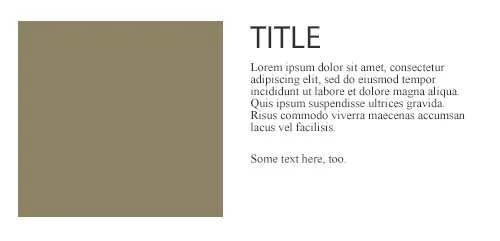
2
Answers
It was a simple fix, just to add the
imageclass at theimgtag and add some gap between.You need to wrap them into each container and you also need to divide the parent container into 2