I am using the shopify buy sdk: https://www.npmjs.com/package/shopify-buy
I would like to get the current number of items in a stock for a specific product. I can fetch product info like this:
var Client = require('shopify-buy');
const shopify = Client.buildClient({
domain: REDACTED_SHOPIFY_DOMAIN,
storefrontAccessToken: REDACTED_SHOPIFY_TOKEN
});
let product = await shopify.product.fetch(productId);
the product returns the following values:
'attrs', '__typename',
'id', 'availableForSale',
'createdAt', 'updatedAt',
'descriptionHtml', 'description',
'handle', 'productType',
'title', 'vendor',
'publishedAt', 'onlineStoreUrl',
'options', 'images',
'variants', 'type'
This does not include information about the stock.
On this page it shows there’s a value called "totalInventory" which is what i need, but this i think is a different SDK and mine doesn’t return that value: https://shopify.dev/docs/api/storefront/2023-04/objects/Product
I also went into my api app settings, and looked at the "Storefront API access scopes". I added one called unauthenticated_read_product_inventory which I thought would do it, but it still returns the same info.
I also tried to use the graphql client, which seems like another way to access the API.
async function getProductGraphql(productId) {
const productsQuery = shopify.graphQLClient.query((root) => {
root.addConnection('products', { args: { first: 10 } }, (product) => {
product.add('title');
//product.add('totalInventory');
});
});
shopify.graphQLClient.send(productsQuery).then(({ model, data }) => {
let productData = data.products.edges[0].node;
console.log('got product', productData);
});
}
It works if I just ask for the title, but if I try to get totalInventory it says "Error: No field of name "totalInventory" found on type "Product" in schema"
Any idea how I can get this info using this sdk?
EDIT: I am closer. I switched require to this, which gives you access to properties that arent included normally. It now succecssfully can tell me the totalInventory of products.
var Client = require('shopify-buy/index.unoptimized.umd');
const productsQuery = shopify.graphQLClient.query((root) => {
root.addConnection('products', { args: { first: 10 } }, (product) => {
product.add('title');
product.add('totalInventory');
});
});
shopify.graphQLClient.send(productsQuery).then(({ model, data }) => {
let productData = data?.products?.edges[0]?.node;
console.log('got product', productData);
});
The problem with this example is that it’s looking for a list of products, not a specific one. So I tried to modify the query to access product instead of products, which should let me search by ID:
const productsQuery = shopify.graphQLClient.query((root) => {
root.addConnection('product', { args: { id: productId } }, (product) => {
product.add('title');
product.add('totalInventory');
});
});
shopify.graphQLClient.send(productsQuery).then(({ model, data }) => {
let productData = data?.products?.edges[0]?.node;
console.log('got product', productData);
});
But this throws an error on "root.addConnection" that says Error: No field of name "pageInfo" found on type "Product" in schema, which I dont understand because I don’t say "pageInfo" anywhere…

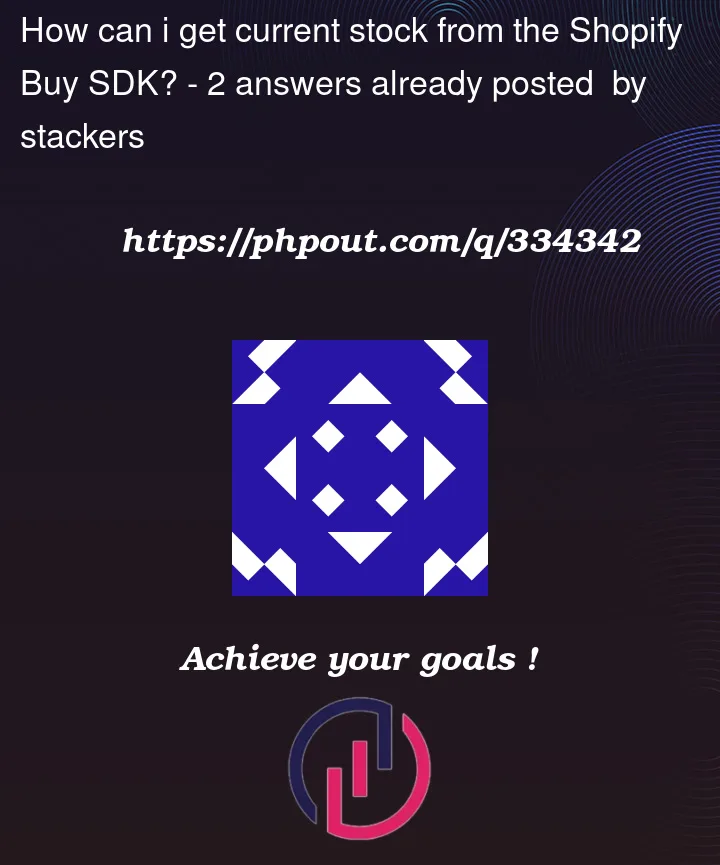


2
Answers
Found there's a bug report open for this exact issue (since 2021).
It seems this wont work to get a single product, and I instead have to grab ALL products, then search through them for the right one.
Any update on this? I am dealing with the same issue. I built a static site, and on the product details page, need to do an inventory lookup.