I need to import a pure javascript script in my next js app like this :
import Script from "next/script";
<Component {...pageProps} />
<Script
id="raychat-widget"
strategy="afterInteractive"
dangerouslySetInnerHTML={{
__html: `
window.RAYCHAT_TOKEN = "Token";
(function () {
const d = document;
const s = d.createElement("script");
s.src = "https://widget-react.raychat.io/install/widget.js";
s.async = true;
d.getElementsByTagName("head")[0].appendChild(s);
})();`,
}}
/>
But I get the error :
ReferenceError: d is not defined
How can I import this pure javascript script in next js ?

 Question posted in
Question posted in 

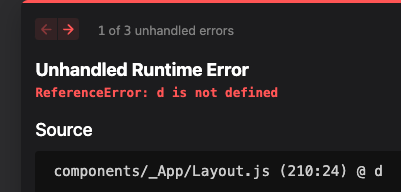
2
Answers
I solved the error by removing some other code misplaced in another file, so this code actually works.
In Next.js, you cannot directly use browser-specific APIs like document because the code runs both on the server and the client, and document is only available on the client side. To execute this script only on the client side, you can use Next.js’s built-in useEffect hook or componentDidMount lifecycle method to ensure that it runs after the component is mounted on the client side.