I need to create a custom docker image with Cockpit and ubuntu.
But I can’t start the service and expose it once it has been installed.
FROM ubuntu:latest
ENV DEBIAN_FRONTEND=noninteractive TZ=Australia/Brisbane
RUN apt-get update -qq -y && apt-get upgrade -y &&
apt-get install -y curl net-tools &&
apt-get install -y cockpit
EXPOSE 9090
CMD [ "command to run and expose cockpit" ]
I tried with:
service cockpit.socket start && tail -f /dev/null
# And
service cockpit start && tail -f /dev/null
Error: Service not found: cockpit.socket
And also with:
CMD [ "cockpit" ]
Error: Command not found
Also it seems I can’t use systemctl in a docker Image.

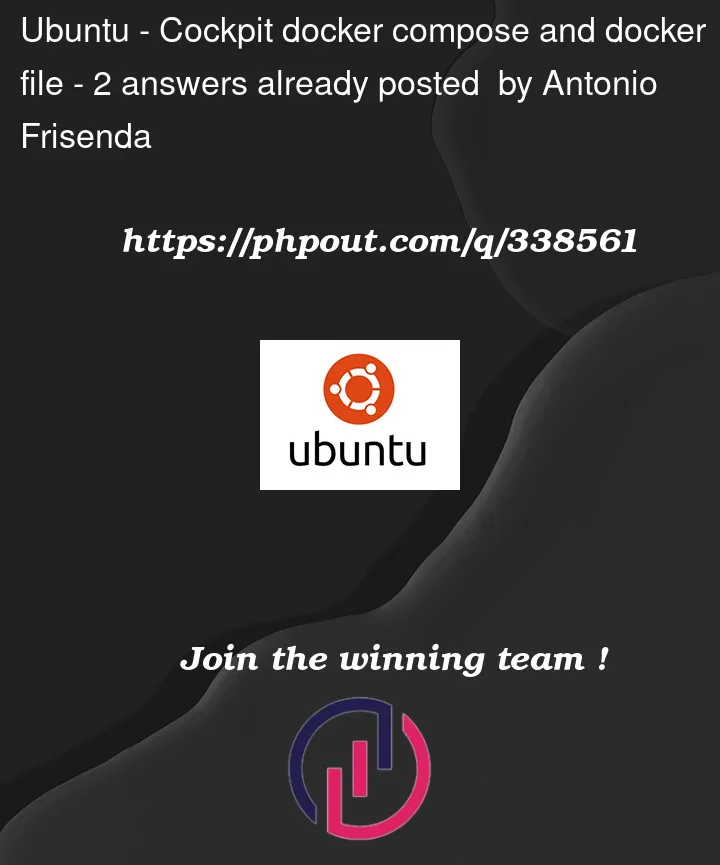


2
Answers
nstead of starting the service using systemctl, you can directly start the Cockpit service using its binary and then run it in the foreground. Here’s how you can modify your Dockerfile:
FROM ubuntu:latest
ENV DEBIAN_FRONTEND=noninteractive TZ=Australia/Brisbane
RUN apt-get update -qq -y && apt-get upgrade -y &&
apt-get install -y curl net-tools &&
apt-get install -y cockpit
Expose the Cockpit port
EXPOSE 9090
Start Cockpit in the foreground
CMD ["cockpit", "-f"]
In this Dockerfile:
We install Cockpit as before.
We expose the Cockpit port 9090.
We start Cockpit directly using the cockpit command with the -f flag, which tells it to run in the foreground.
This way, when you run a container based on this Docker image, Cockpit should start automatically and be accessible on port 9090.
RUN mkdir -p /etc/cockpit/ws-certs.d/
RUN openssl req -newkey rsa:2048 -nodes -keyout /etc/cockpit/ws-certs.d/self-signed.key
-x509 -days 365 -out /etc/cockpit/ws-certs.d/self-signed.crt
-subj "/C=US/ST=State/L=City/O=Organization/OU=Organizational Unit/CN=localhost"
CMD ["/usr/lib/cockpit/cockpit-ws"]
add these lines to dockerfile Generate a self-signed SSL certificate
Start Cockpit in the foreground