I have the following CSS, which works as intended.
[data-type='transfer']:has(+ [data-type^='sale_']) {
opacity: 0.25;
}
It looks at data attributes and will hide elements with data-type="transfer if they are adjacent to elements containing data attributes starting with "sale_". For clarity, I reduced the opacity instead of hiding the element, to make things as clear as possible what I’m doing.
Here it is in a quick demo:
[data-type='transfer']:has(+ [data-type^='sale_']) {
opacity: 0.25;
}<ul>
<li data-type="transfer">a transfer</li>
<li data-type="sale_buyer">a buyer sale</li>
<li data-type="transfer">a transfer</li>
<li data-type="sale_seller">a seller sale</li>
</ul>How can I convert the working CSS above into Tailwind code now that :has is supported? I tried something like this, but it’s not working:
<li className='has-[[data-type="transfer"] + [data-type^="sale_"]]:hidden'>...</li>

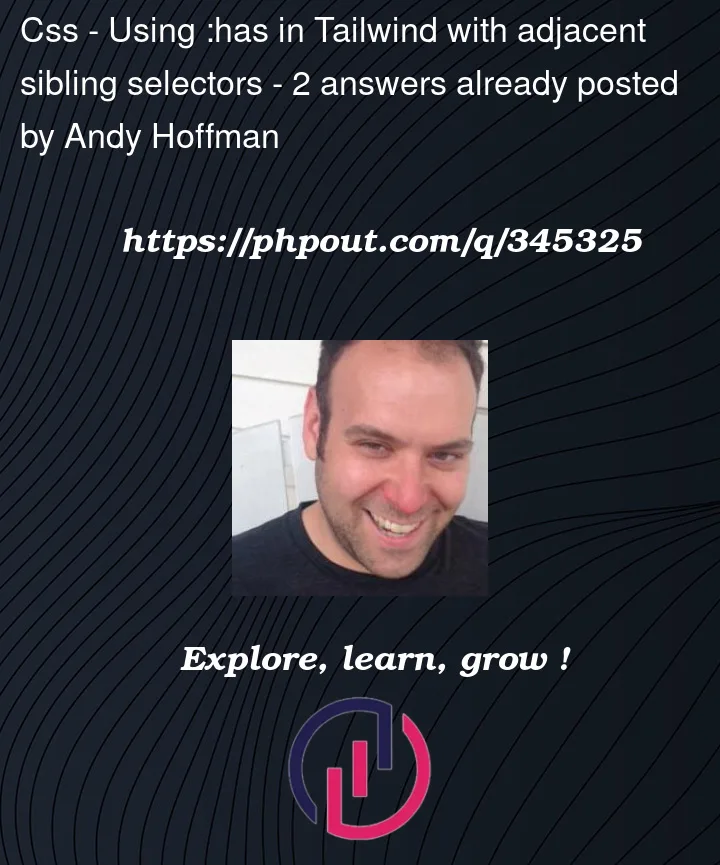


2
Answers
I ended up asking the creator of Tailwind how to do this and this is the answer he gave me. I was missing that first
+inside the initial left bracket and this is the best answer.Playground demo
If you can work in reverse, Tailwind’s
peer-would be better suited for this. (I didn’t even know you could use:hasto target siblings;[data-type='transfer'] + [data-type^='sale_']would be an equivalent CSS selector.)Relevant class string:
(Why
sale_and notsale_? Underscores constitute as spaces in Tailwind and ordinarily need escaping, although in this instance omitting it does not change output for whatever reason.)Generated CSS:
Tailwind Play demo
Edit 1: Didn’t account for the reversed nature of my reversed answer.
Edit 2:
~is less strict than+, so this is not a perfect answer. Leaving up for posterity.