theres no any error or anything..
i tried everything its working only in CMD but int PS not working. I tried everything but still its not working. Do you have any idea how to run npm in the VSC. It was wokring earlier..
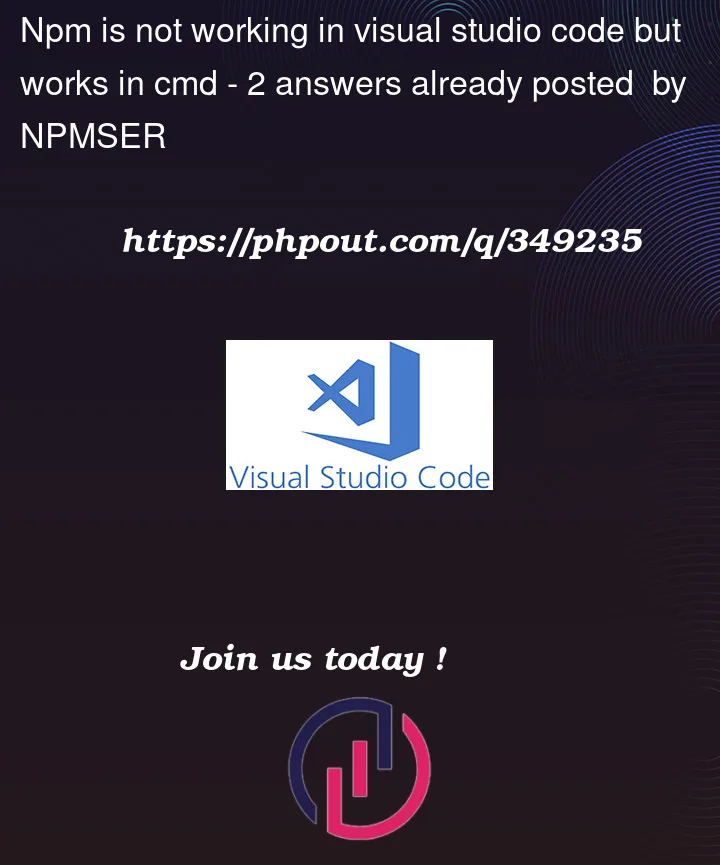 Question posted in Visual Studio Code
Question posted in Visual Studio Code
theres no any error or anything..
i tried everything its working only in CMD but int PS not working. I tried everything but still its not working. Do you have any idea how to run npm in the VSC. It was wokring earlier..
2
Answers
I tried everything, but it's still not working. It was functioning properly before, but now I'm not sure what happened.
Here’s a couple of things you can try:
Run
echo %PATH%in CMD and compare it to the environment variables configured in Visual Studio Code.Verify you node and npm version by running node -v and npm -v in CMD to check the installed versions.
Finally, make sure that Visual Studio Code is configured to use the correct terminal shell. You can check this by navigating to:
File > Preferences > Settings
Search for "terminal shell", and ensure that the correct shell is
selected.