I have downloaded this click-house docker image https://hub.docker.com/r/clickhouse/clickhouse-server/
I started click-house server with the following command
docker run --network=host --name some-clickhouse-server --ulimit nofile=262144:262144 clickhouse/clickhouse-server
I connected with clickhouse with the following command
docker exec -it some-clickhouse-server clickhouse-client
Output of the above command
ClickHouse client version 24.1.5.6 (official build).
Connecting to localhost:9000 as user default.
Connected to ClickHouse server version 24.1.5.
Warnings:
* Delay accounting is not enabled, OSIOWaitMicroseconds will not be gathered. Check /proc/sys/kernel/task_delayacct
As you can see in the above command click house is using port 9000.
Problem
AS per the docs, click-house has HTTP Interface which listens on port 8123 by default. I tried to access 8123 port using my browser, but i got the following error.
Same is true for port
9000as well.
I am using host network in docker, so I should be able to connect this interface from my browser.
Same is happening for nodejs as well
const { ClickHouse } = require("clickhouse");
const clickhouse = new ClickHouse({
url: "http://localhost",
port: 9000,
});
Getting the following error on terminal
Error inserting row: Error: connect ECONNREFUSED ::1:9000
at TCPConnectWrap.afterConnect [as oncomplete] (node:net:1532:16) {
errno: -61,
code: 'ECONNREFUSED',
syscall: 'connect',
address: '::1',
port: 9000
}
Here is docs for nodejs client.
What could be the wrong?

 Question posted in
Question posted in 

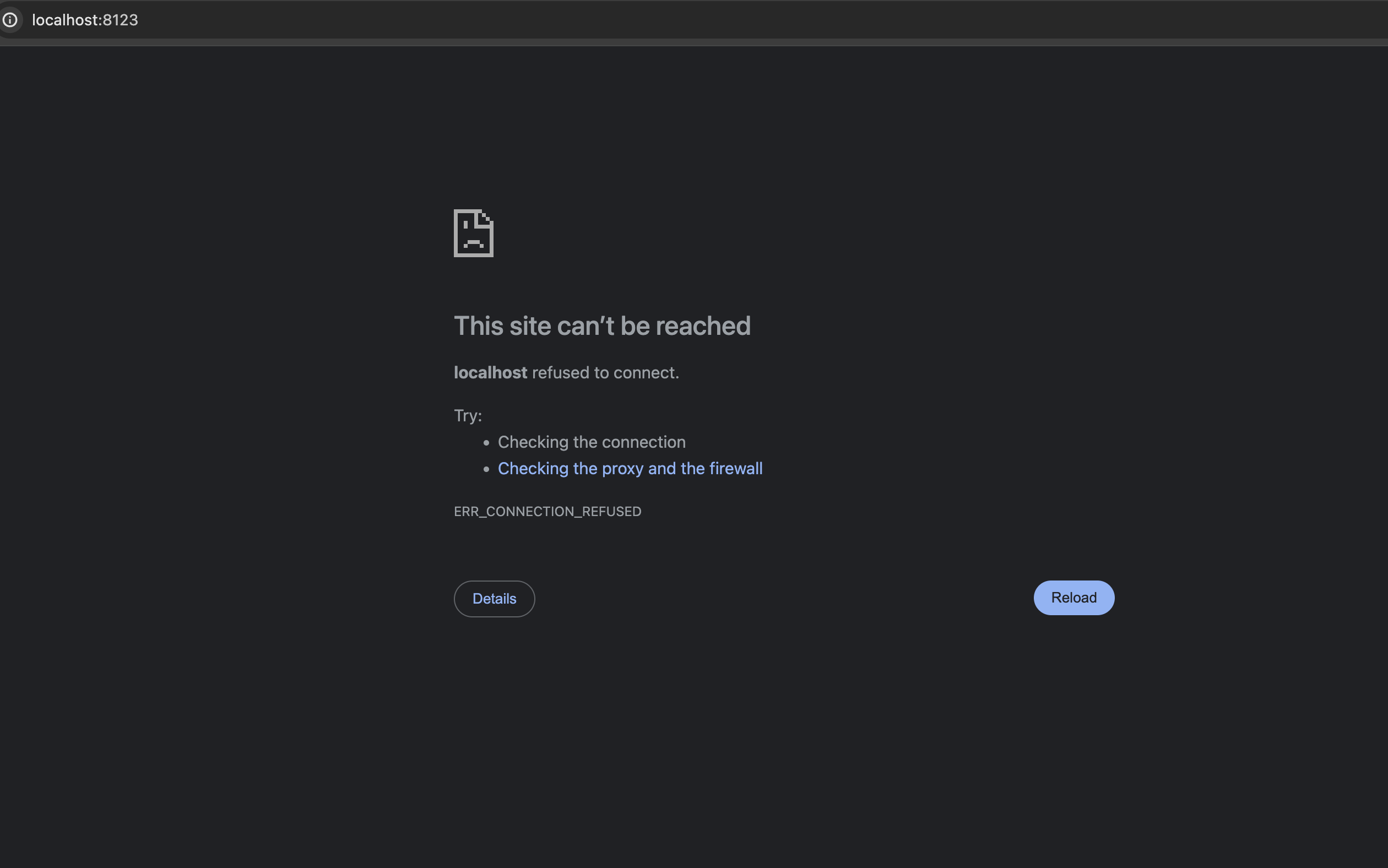
2
Answers
It appears from the information given that you are having trouble connecting to ClickHouse, which is using Node.js and Docker. The following are a few potential fixes for this problem:
Refresh your Node.js connection:
Diagnose and Fix connection Issues:
For additional information and troubleshooting techniques, see the GitHub discussions and bugs pertaining to linking ClickHouse instances in Docker.
You should be able to connect ClickHouse running within Docker to your Node.js application successfully by checking your Docker configuration, changing your Node.js connection settings, and debugging any connection issues.
Host networking only "works" in one specific host-OS configuration (running Docker engine without Docker Desktop on a native-Linux system). It generally disables Docker’s networking layer and with it some key features, like connecting to other containers by name and the ability to hide or remap ports on the hosts. For most cases I’d recommend avoiding host networking.
The standard way to get access to a container’s port is by publishing a port using a
docker run -poption. In your example the container seems to listen on ports 8123 and 9000, so you’d need two-poptionsIn those options the second port numbers are the port inside the container, and must match what the server process inside the container is using. The first port number is the host port and can be any port that’s not already in use. In your browser or in client code running directly on the host, you’d use the first port number.
Docker documentation mentions "exposing" ports as well; this is an obsolete option from first-generation Docker networking and does nothing in modern Docker. Port mapping and host networking aren’t compatible and you should get a warning if you have both
--net hostand a-poption; make sure you remove the--network=hostsetting.