I’m trying to create the simple "press button to increase number" program in Flutter. I separated the text widget that shows the number and the button that increases the number into their own classes and files. I then imported them to the main file.
I’m trying to use a callback function to connect the two widget together to create functionality.
I doesn’t show any errors but the button doesn’t do anything.
Here is the main file:
import 'package:flutter/material.dart';
import 'package:searchbartest/number.dart';
import 'package:searchbartest/button.dart';
void main() {
runApp(const MyApp());
}
class MyApp extends StatelessWidget {
const MyApp({super.key});
@override
Widget build(BuildContext context) {
return MaterialApp(
home: Scaffold(
body: Center(
child: Row(
children: [
const SizedBox(width: 20,),
AddButton(increaseNumberCallBack: (){},),
const SizedBox(width: 20,),
const Number(),
],
),
)),
);
}
}
Here is the file containing the text widget that shows the number and the function to increase it:
import 'package:flutter/material.dart';
class Number extends StatefulWidget {
const Number({super.key});
@override
State<Number> createState() => _NumberState();
}
class _NumberState extends State<Number> {
void increaseNumber() {
setState(() {
number ++;
});
}
int number = 0;
@override
Widget build(BuildContext context) {
return Text(number.toString(),
style: const TextStyle(
fontSize: 50.0
),
);
}
}
Here is the file containing the button that is supposed to increase the number and my poor attempt at making a callback function:
import 'package:flutter/material.dart';
class AddButton extends StatefulWidget {
const AddButton({super.key, required this.increaseNumberCallBack});
final Function() increaseNumberCallBack;
void increaseNumber() {
increaseNumberCallBack();
}
@override
State<AddButton> createState() => _AddButtonState();
}
class _AddButtonState extends State<AddButton> {
@override
Widget build(BuildContext context) {
return IconButton(
onPressed: () {
widget.increaseNumber();
},
icon: const Icon(Icons.add,
size: 50,
));
}
}
For some reason it’s not working. Thanks for any help.

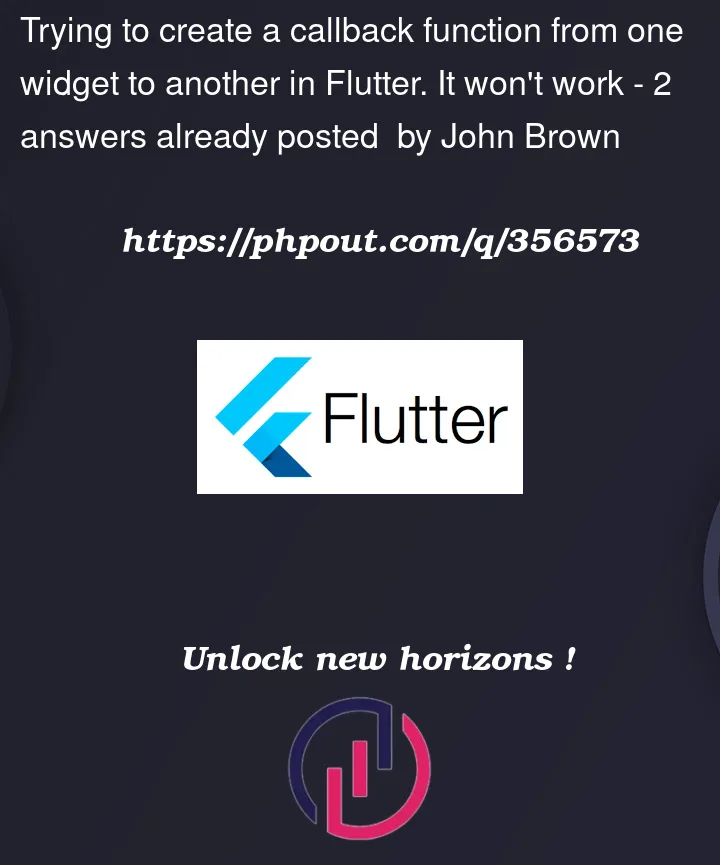


2
Answers
To fix the callback function between widgets in Flutter, you need to connect the
increaseNumberfunction from theNumberwidget to theAddButtonwidget.MyAppwidget, when usingAddButton, pass the callback function to it:_increaseNumberfunction in theMyAppwidget, which will update the state of theNumberwidget:GlobalKeyto theNumberwidget in order to call its method. DefineGlobalKeylike this:Numberwidget:Callback Functions are technically functions triggered in the child widget and executed in the parent widget.
When you click the button, it will trigger whatever function you pass into the widget (so nothing in your code, since you dont pass any function).
Create a class Variable for your counter in MyApp. Increase it when the callback is triggered and pass it into your "Number" Widget.
AddButton(increaseNumberCallBack: (){INCREASE COUNTER},),
Here’s some details: How to pass callback in Flutter