I am facing this error while trying to build my docker image for my project. What could be the possible reasons? I am doing the build in VS Code terminal. I have attached the image of the error logs.
ERROR: failed to solve: error from sender: context canceled
Setup dev environment
FROM node:21-bullseye as build
RUN apt-get update &&
apt-get install -y git bash maven openjdk-11-jdk
ENV DEBIAN_FRONTEND noninteractive
Theia build dependencies
RUN apt-get -y install --no-install-recommends
software-properties-common
libxkbfile-dev
libsecret-1-dev
build-essential libssl-dev
WORKDIR /home/theia
this is the relevant part of my dockerfile.
I was expecting a successful build but this error has been nagging

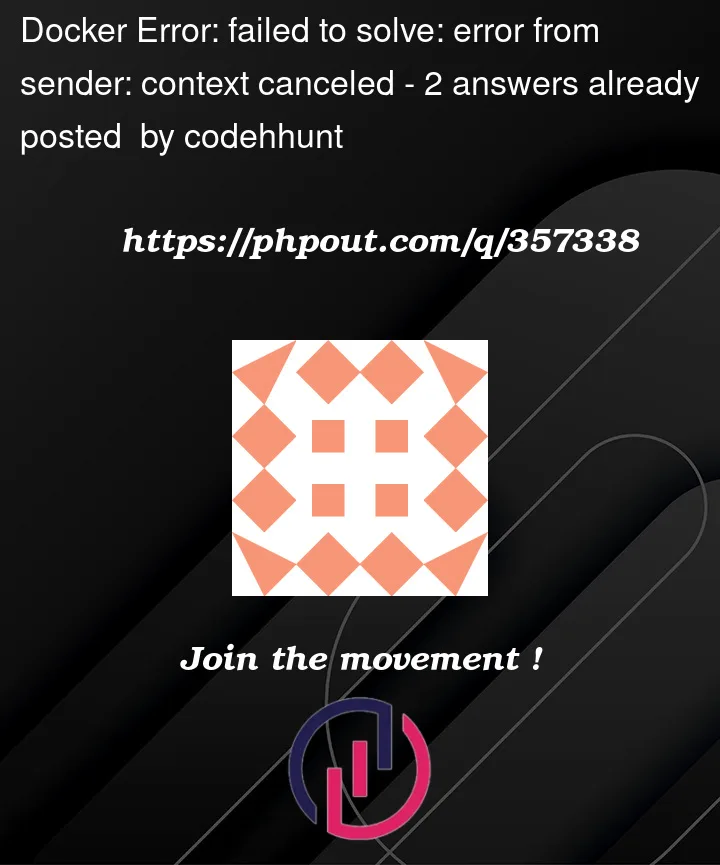


2
Answers
The error you’re encountering during the Docker image build process could be due to:
You should try these steps:
Additionally, consider using the
--no-cacheoption to rebuild the image without cached layers and enable verbose logging for more detailed error messages.I had the same problem with PyCharm. Closing it and using terminal to build the image worked for me.