I have multiple lists (in a .txt file) which I’d like to quickly convert to an array. I’ve seen this question asked and answered here for Notepad++, but not for Xcode. Is it possible to similarly here?
AliceBlue
AntiqueWhite
Aqua
Aquamarine
Azure
Beige
Bisque
Black
BlanchedAlmond
and convert it to an array literal…
var myArray = ["AliceBlue", "AntiqueWhite", ... ]
//the highest rated answer for this on the notepad++ thread: Add quotation at the start and end of each line in Notepad++
I should add I can use the expression (.+) in the find function, but not the "1".



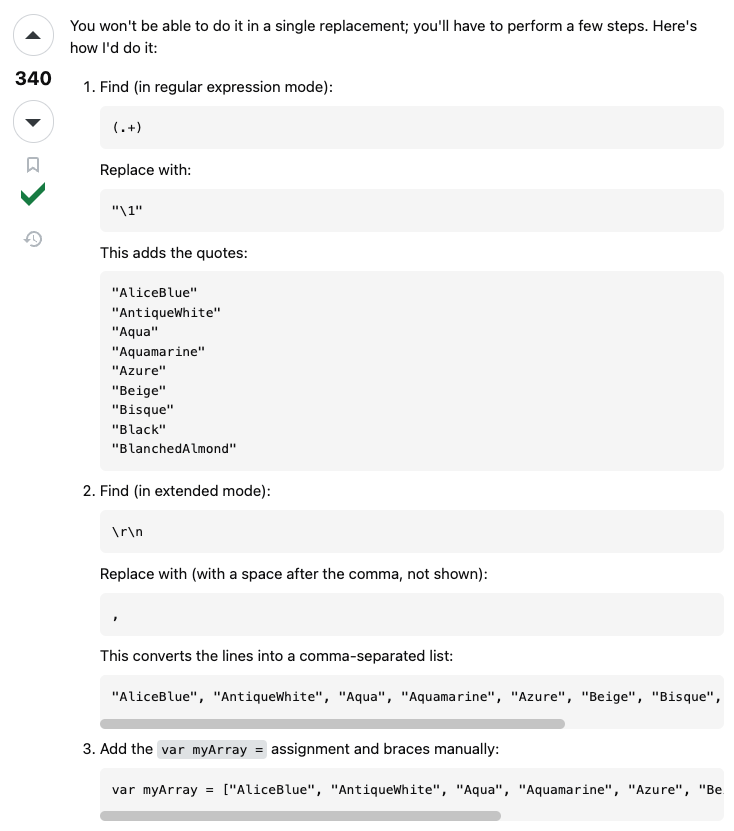
2
Answers
Looks like it's not possible to use Regular Expressions to replace in Xcode. I ended up using Atom text editor to get this done, and the following expressions:
Find:
Replace:
To add quotation marks to the start and end of every line with regular expressions in Xcode, choose the “Regular expression” search option and replace
^.*$(i.e.,^is the start of the line,.*is zero or more of any character, and$is the end of the line) with"$0"(i.e., a quotation mark, followed by capture group number zero, followed by a final quotation mark):You can also use multi-cursors. You can, for example, hold down the ⌥ key and click-drag with your mouse, and then hit ⌘–◀︎ to go to the start of the lines, " for the opening quotation mark, ⌘–▶︎ to go to the end of the lines, and " for the closing quotation mark.
And while you can hold ⌥ and and click-drag to make a bunch of multi-cursors, you can also toggle individual ones on and off with ⇧–⌃-clicks.
If you want to remove the newline characters, too, with the regex approach, after doing the regex replacement, just go back to a normal “Contains” search and replace the “line break”, ⏎, with a comma and space:
Or, with the multi-cursor approach, after adding the quotation marks, go to the end of the line, add the comma and space, and hit the ⌦ key to delete the line breaks:
You just need to delete the trailing comma at the very end.