When i add a element and reference what is supposed to be inside of it trough CSS a stupid white outline appears. Heres the code:
<div class="button"><img src="your-image-url.jpg"></div>
<style>
body {
background-color: red;
margin: 100px;
}
.button {
padding: 0; /* Add this to remove padding /
margin: 0; / Add this to remove margin */
}
img {
width: 256px;
height: 256px;
}
</style>
I have tried:
outline: none
border: none
box-shadow: none
nothing worked…

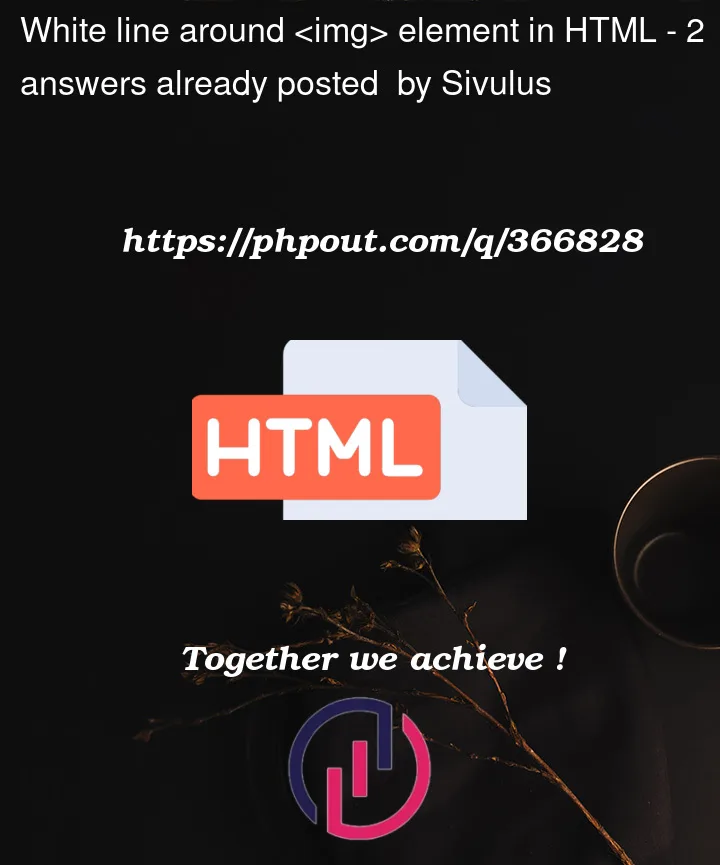


2
Answers
Check that this white stripe is not contained in the image itself, because everything works as it should for me.
In your code, the
.buttonclass might have amarginbecause of a typo in the comment. Besides that,<img>are notorious for beingdisplay:inlineand having a default margin in browsers. So try to set the imagedisplay: block