The situation is as follows:
I have a websocket for communication between app and server. If the websocket were to break I would like to enable backup long polling until the websocket becomes active again.
I thought of creating a Signal boolean that changes state based on the connection/disconnection of the WS. If the WS is active I set the signal to true otherwise to false.
WSStatus = signal(false);
WS is up: this.WSStatus(true)
WS go down: this.WSStatus(false)
I thought about doing something like this, but takeUntil waits for an Observable and I was unable to replace the Signal operation with an Observable
this.startPolling(5000).pipe(takeUntil(!this.WSStatus())).subscribe()
startPolling(interval: number = 5000): Observable<string> {
return timer(0, interval)
.pipe(
switchMap( () => { return this.myHttpRequest() })
);
}

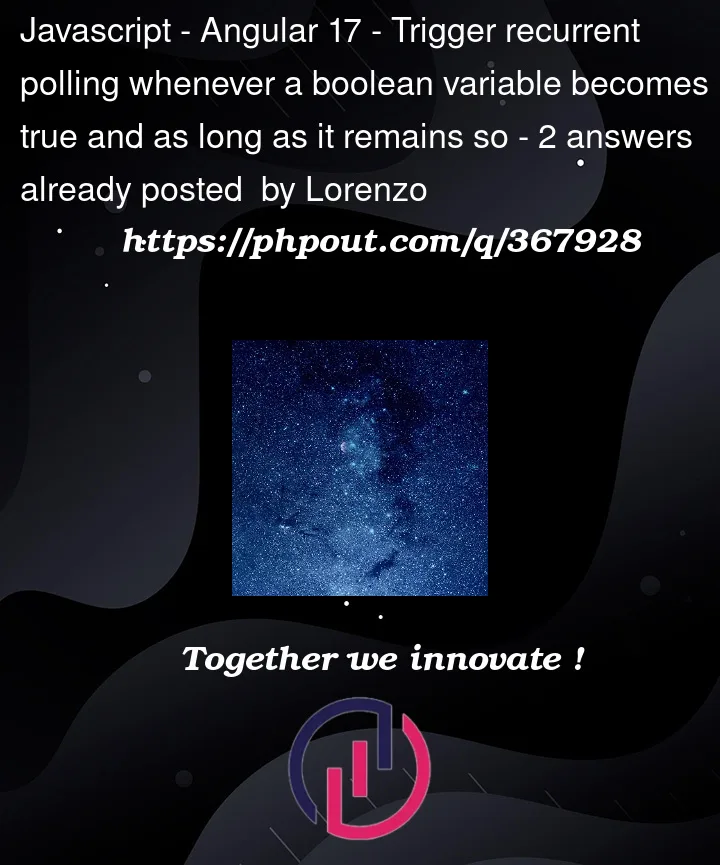


2
Answers
The purpose of the code is to have a backup to the websocket in case of problems, so when it is NOT active I run a long time polling on http protocol until the websocket becomes active again
This is the solution I found:
properties:
ws connection:
constructor
methods
Maybe it's not stylistic, I had difficulty defining an observable boolean accepted by the takeUntil, anyway it seems the goal was achieved. I tried to hook directly into the openObserver and closeObserver Events but failed.
If you want to use Angular signal withing RxJS chain you need to convert it into Observable using
toObservableprovided by@angular/core/rxjs-interop:Then you can use it within
takeUntil()Note, that you might need to provide Injector yourself because
toObservableusesinject(Injector)by default which is I think available only in components constructor.