I’m trying to parse imdb movie connections (https://www.imdb.com/title/tt0090887/movieconnections/), but more button don’t load info in each category (featured in, followeb by…). Puppeteer click function doesn’t work because it’s a kind of javascript function
const puppeteer = require('puppeteer');
const scrape = async function () {
const browser = await puppeteer.launch({ headless: false });
const page = await browser.newPage();
await page.goto('https://www.imdb.com/title/tt0090887/movieconnections/');
await page.click('.ipc-see-more__button');

 Question posted in
Question posted in 

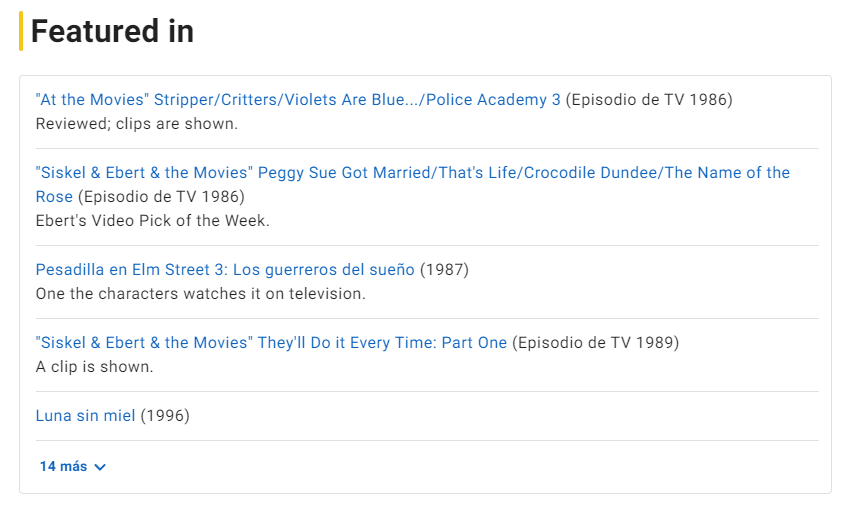
3
Answers
I've this code now:
but doesn't press the button
The button I want to click is inside a span which is the one that contains the text "more", I think that when I press the button it loads a javascript function to show more content but not asynch