I tried to get a number of the text widget.
For example, My 2 widgets in the column are the counter widget and the text widget.
The counter widget shows the number of lines of the text widget.
I tried using TextPainter. It can count lines of text widgets but not correctly and it will get incorrect lines when this text widget stays with another widget in the same row.
My example code:
import 'package:flutter/material.dart';
void main() {
runApp(const MyApp());
}
class MyApp extends StatelessWidget {
const MyApp({super.key});
@override
Widget build(BuildContext context) {
return const MaterialApp(
debugShowCheckedModeBanner: false,
home: Scaffold(
body: Center(
child: CountTextLine(
text:
'AAAAAAAAAAAAAAAAAAAAAAAAAAAAAAAAAAAAAAAAAAAAAAAAAAAAAAAAAAAAAAAAAAAAAAAAAAAAAAAAAAAAAAAAAAAAAAAAAAAAAAAAAAAAAAAAAAAAAAAAAAAAAAAAAAAAAAAAAAAAAAAA'),
),
),
);
}
}
class CountTextLine extends StatefulWidget {
final String text;
const CountTextLine({super.key, required this.text});
@override
State<CountTextLine> createState() => _CountTextLineState();
}
class _CountTextLineState extends State<CountTextLine> {
int _count = 0;
late final _textPainter = TextPainter(
text: TextSpan(text: widget.text),
maxLines: null,
textDirection: TextDirection.ltr,
);
@override
void initState() {
super.initState();
}
void _updateTextPainter(double width) {
_textPainter.layout(maxWidth: width);
_count = _textPainter.computeLineMetrics().length;
}
@override
Widget build(BuildContext context) {
return LayoutBuilder(
builder: (context, constraints) {
_updateTextPainter(constraints.maxWidth);
return Column(
children: [
Text(_count.toString()),
Row(
children: [
Container(
height: 200,
color: Colors.green,
child: Text('Hello My World I Am The Another Widget!!!!!'),
),
Expanded(child: Text(widget.text)),
],
),
],
);
},
);
}
}
You can test this code on dart pad by dragging the screen size to change its screen size.
My example result:
- only text widget but not correctly.
You can see this result. This result is not correct.
How to fix this or another way to get the number of text lines? (main required).
- have another widget stay with the text widget.
This image shows when my page is complex. TheLayoutBuilderwas used for the whole page. Yes, I can use theLayoutBuilderfor eachTextwidget to use constraints.maxWidth ofTextwidget width to get the number of text lines but can we not use theLayoutBuilderfor eachTextwidget that I want to count the number of text? (optional required).

 Question posted in
Question posted in 

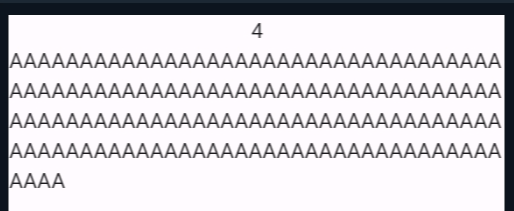
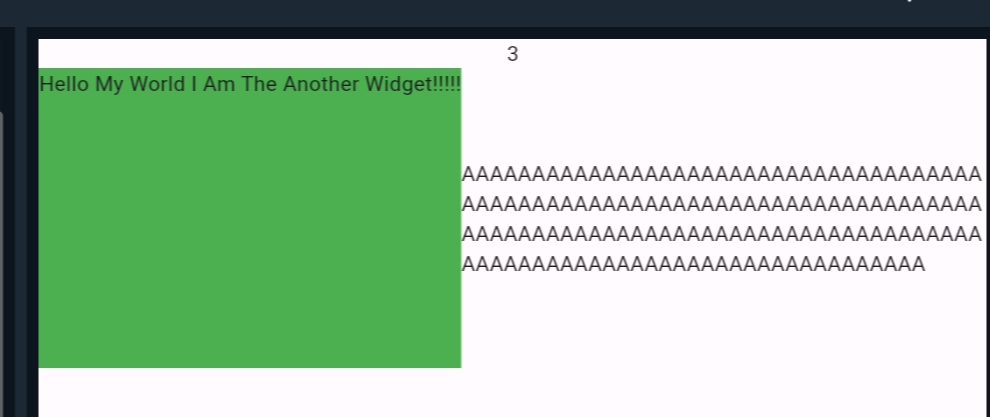
2
Answers
I adjusted your layout code
the result looks like this

the
_countis correctIt is important that you set the same
wordSpacingandletterSpacingand use theLayoutBuilderdirectly above your text. As an example: