as the title states, I would like to separate the logoSlogan and the stats div vertically, however, if I put some margin in between them, it moves the both of them. Is there any clue on how I could make some "space" in between them so they’re not clustered?
body {
margin: 0;
padding: 0;
font-family: 'Raleway', Arial, sans-serif;
background: linear-gradient(90.6deg, rgb(59, 158, 255) -1.2%, rgb(246, 135, 255) 91.6%);
height: 100vh;
display: flex;
justify-content: center;
align-items: center;
}
.logoSlogan {
text-align: center;
color: white;
}
.stats {
text-align: center;
color: white;
}<body>
<div class="content">
<div class="logoSlogan">
<img src="media/CL_Logo_Blue_Hex/CL_Logo_HD_White.png" class="CL_Logo">
<h1>Amogus</h1>
<p>This is a simple landing page with a gradient background.</p>
</div>
<div class="stats aos-init aos-animate" data-aos="fade-up">
<h1> Check out these cool stats!</h1>
<p> Total Videogames: 100.000 </p>
<p> Total Critics: 100 </p>
<p> Total Critiques: 5.000 </p>
</div>
</div>
</body>
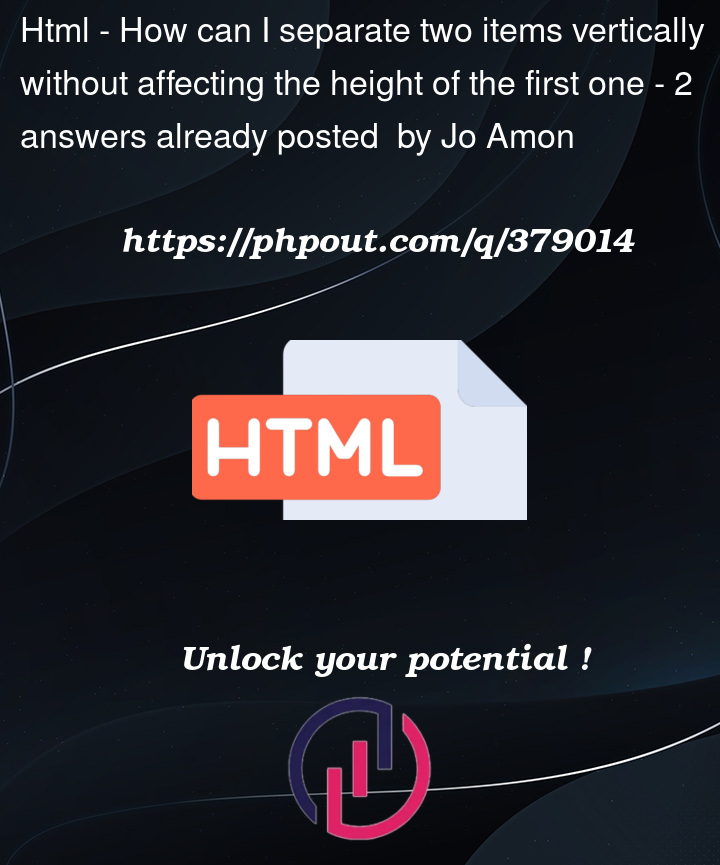


2
Answers
Add this CSS to your style
use justify content: space-between, space-around or space-evenly to put automatic spacing between the flex items, or use gap:100px to get fixed spacing