I’m trying to create a "permissions of a role" screen.
Here is the sample code :
import React, { useEffect, useState } from "react";
import { Form, Checkbox, Collapse, Row } from "antd";
function RolePermissions() {
const [permissions, setUsersPermissions] = useState([]);
const onChange = (e) => {
if (e.target.checked) {
if (!permissions.includes(e.target.value)) setUsersPermissions(permissions.push(e.target.value));
} else {
var tempArray = permissions.filter((item) => item !== e.target.value);
setUsersPermissions(tempArray);
}
};
//prettier-ignore
const items = [
{
key: "1000",
label: "Person",
children: (
<>
<Row style={{ paddingBottom: 5 }}><Checkbox value="1000" checked={permissions.includes("1000")} onChange={onChange}>Read</Checkbox></Row>
<Row style={{ paddingBottom: 5 }}><Checkbox value="1001" checked={permissions.includes("1001")} onChange={onChange}>Write</Checkbox></Row>
<Row style={{ paddingBottom: 5 }}><Checkbox value="1002" checked={permissions.includes("1002")} onChange={onChange}>Delete</Checkbox></Row>
</>
),
},
{
key: "1100",
label: "Company",
children: (
<>
<Row style={{ paddingBottom: 5 }}><Checkbox value="1100" checked={permissions.includes("1100")} onChange={onChange}>Read</Checkbox></Row>
<Row style={{ paddingBottom: 5 }}><Checkbox value="1101" checked={permissions.includes("1101")} onChange={onChange}>Write</Checkbox></Row>
<Row style={{ paddingBottom: 5 }}><Checkbox value="1102" checked={permissions.includes("1102")} onChange={onChange}>Delete</Checkbox></Row>
</>
),
},
];
useEffect(() => {
setUsersPermissions(["1000", "1001", "1100"]);
}, []);
return (
<Form>
<Collapse items={items} defaultActiveKey={["1000", "1100"]}></Collapse>
</Form>
);
}
export default RolePermissions;
It works for unchecking but fails when check it again.
Error is : permissions.includes is not a function
source of error: <Checkbox value="1000" checked={permissions.includes("1000")} onChange={onChange}>Read
I think the type of "permissions" is changing because of the setUsersPermissions(tempArray); line.
How can I fix the error.
ps: I’m new to react.js and not sure if this is the right way to do that.
I would appreciate it if you could recommend resources about roles and permissions.

 Question posted in
Question posted in 

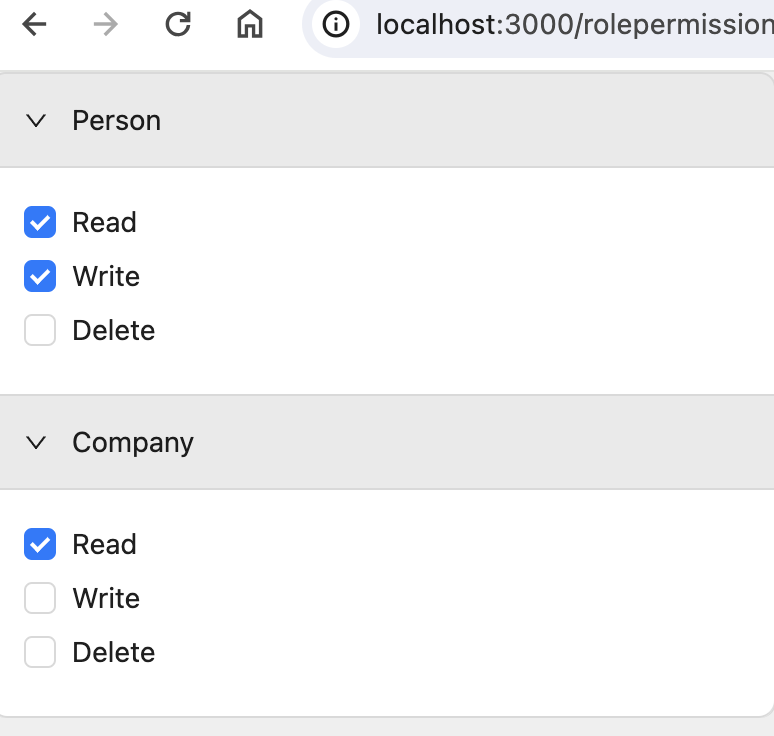
2
Answers
in short the issue occurs because of directly modifying the state. I’ve created a codesandbox project with your code and should work now:
https://codesandbox.io/p/sandbox/array-includes-8gs4zw
The main change I’ve made is to create a
newPermissionsarray for all the array operations and then update the state with this modified objectHope this code will fix your problem