I ama developping a react native app of EXPO.
I have just faced an error below.
Too many re-renders. React limits the number of renders to prevent an infinite loop.
I will get jissaitoretatoomou? [{"latitude": 35.52400475291494, "longitude": 139.4506602713825, "user_id": 0}] and render s with latitude and longitude for each element."
import React, { useState, useEffect } from "react";
import { View, Text, ScrollView, StyleSheet, TextInput, Button ,Switch,Dimensions,Image} from "react-native";
import { useNavigation } from '@react-navigation/native'; // useNavigationを追加
import MapView, { Marker ,Polyline} from 'react-native-maps';
import {requestLocationPermission,getCurrentLocation,writeMyLocationData} from '../../sockets/googlemap'
import {findPlace,fetchRoute} from '../../sockets/googleroute'
import { ref,onChildAdded} from "firebase/database";
import { database } from '../../firebaseConfig'; // Firebaseのデータベースを正しくインポートする必要があります
const Main = () => {
const [otherRiders, setOtherRiders] = useState([]);
const dbref = ref(database); //取得したいデータのパスを指定
onChildAdded(dbref, function (snapshot) {
let data = snapshot.val();
setOtherRiders(data)
console.log("jissaitoretatoomou?",data);
});
console.log("kakunin",otherRiders)
const [routeInfo, setRouteInfo] = useState({ origin: "", destination: "" });
const navigation = useNavigation(); // useNavigationフックを使用してnavigationオブジェクトを取得
const [myCurrentLocation,setMyCurrentLocation] = useState({
latitude: 0,
longitude: 0,
})
const [myDestination,setMyDestination] = useState({
latitude: 0,
longitude: 0,
})
const [myOrigin,setMyOrigin] = useState({
latitude: 0,
longitude: 0,
})
// DB を取得している
const [isMapReady, setIsMapReady] = useState(false);
const [isEnabled, setIsEnabled] = useState(false);
const toggleSwitch = () => setIsEnabled(previousState => !previousState);
const iconImage = require('../../assets/kurumi.jpg');
const myDestinationIcon = require('../../assets/flag.png');
// requestLocationPermission();
useEffect(() => {
requestLocationPermission(setMyCurrentLocation,myCurrentLocation,setIsMapReady);
});
return (
isMapReady ? ( // マップが準備完了したら表示
<ScrollView style={styles.Wrapper}>
<View style={styles.mapContainer}>
<MapView style={styles.map}
initialRegion={{
latitude: myCurrentLocation.latitude,
longitude: myCurrentLocation.longitude,
latitudeDelta: 0.0922,
longitudeDelta: 0.0421,
}}
>
<Marker
coordinate={{
latitude: myCurrentLocation.latitude,
longitude: myCurrentLocation.longitude,
}}
>
<Image style={styles.icon} source={iconImage} />
</Marker>
<Marker
coordinate={{
latitude: myDestination.latitude,
longitude: myDestination.longitude,
}}
>
<Image style={styles.icon} source={myDestinationIcon} />
</Marker>
<Polyline
coordinates={[
{ latitude: myOrigin.latitude, longitude: myOrigin.longitude },
{ latitude: myDestination.latitude, longitude: myDestination.longitude },
]}
strokeColor="#FF0000" // 線の色
strokeWidth={2} // 線の太さ
/>
</MapView>
</View>
<View>
<Text style={styles.direction}>出発地</Text>
<TextInput
placeholder={'出発地を入力してください'}
value={routeInfo.origin}
autoCapitalize="none"
onChangeText={text => setRouteInfo({ ...routeInfo, origin: text })} // オブジェクトをスプレッドして、originプロパティのみを更新
style={styles.imputBox}
/>
</View>
<View>
<Text style={styles.direction}>目的地</Text>
<TextInput
placeholder={'到着地を入力してください'}
value={routeInfo.destination}
autoCapitalize="none"
onChangeText={text => setRouteInfo({ ...routeInfo, destination: text })} // オブジェクトをスプレッドして、destinationプロパティのみを更新
style={styles.imputBox}
/>
</View>
<View>
<Button
title="ルートを検索する"
onPress={() => fetchRoute(setMyOrigin,setMyDestination,routeInfo)}
/>
</View>
<View>
<Text style={styles.infomation}>位置情報共有をONにする</Text>
<Switch
trackColor={{false: '#767577', true: '#81b0ff'}}
thumbColor={isEnabled ? '#f5dd4b' : '#f4f3f4'}
ios_backgroundColor="#3e3e3e"
onValueChange={toggleSwitch}
value={isEnabled}
/>
</View>
<View>
<Button
title="戻る"
onPress={() => navigation.navigate('Top')}
/>
</View>
</ScrollView>
):<ScrollView style={styles.waitScrollViewContent}><View style={styles.center}><Text style={styles.infomation}>少々お待ちください。。。</Text></View></ScrollView>
)
}
export default Main;
const { height } = Dimensions.get("window");
const mapHeight = height * 0.5; // 画面の半分の高さ
const styles = StyleSheet.create({
Wrapper:{
flex: 1, // 画面の半分のサイズに設定
},
direction: {
fontSize: 12,
padding:10
},
infomation: {
fontSize: 12,
padding:10
},
subTitle: {
fontSize: 14,
textAlign: "center",
padding:5
},
mapContainer: {
height: mapHeight,
justifyContent: 'center',
alignItems: 'center',
},
map: {
...StyleSheet.absoluteFillObject,
},
markerContainer: {
backgroundColor: 'blue',
padding: 5,
borderRadius: 5,
},
markerText: {
color: 'white',
fontWeight: 'bold',
},
imputWrapper: {
alignItems: "center", // 横方向に中央揃え
padding: 20
},
imputContainer:{
width:'100%',
marginBottom:10
},
imputBox: {
height: 40,
borderWidth: 1,
},
icon: {
width: 28,
height: 28,
},
waitScrollViewContent: {
flex: 1,
width:'100%',
},
center: {
flex: 1,
justifyContent: 'center',
alignItems: 'center',
},
});
i tryed to write onChildAdded between useEffect
i tryed to write callback into setIntervel

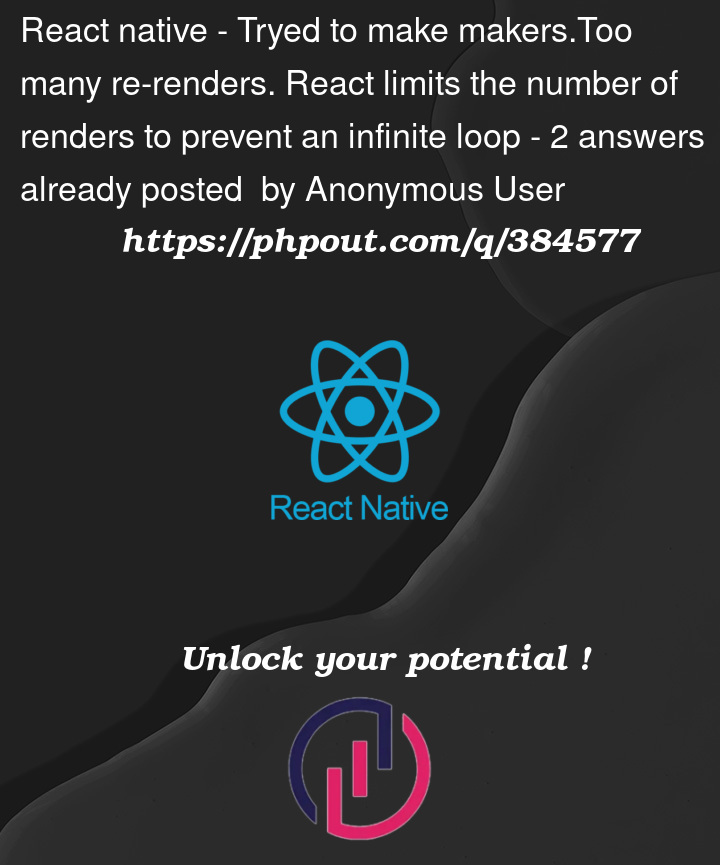


2
Answers
I think you call api in
useEffectwithout dependency, this will be executed every render. You need to add dependency.If you need to keep update location, add
setIntervalinuseEffectshould become