I’m Trying to add custom fonts in my WordPress development theme, but I got fatal error here how I add it
/// Register fonts.
Wp_register_style('font-awesome', get_stylesheet_uri(), [], filemtime get_template_directory_uri().'/fonts/font-awesome-webfont.woff', [], false, 'all');
wp_register_style('Naskh', get_stylesheet_uri(), [], filemtime get_template_directory_uri().'/fonts/naskh-webfont.woff', [], false, 'all');
wp_register_style('Roboto', get_stylesheet_uri(), [], filemtime, get_template_directory_uri().'/fonts/roboto-webfont.woff', [], false, 'all');`
`/// Enqueue Fonts.
wp_enqueue_style('font-awesome-webfont.woff');
wp_enqueue_style('naskh-webfont.woff');
wp_enqueue_style('roboto-webfont.woff');`
and in the css i add it like this
`--arabic-fonts:src='\fonts\naskh-webfont.woff';
--english-fonts:src='\fonts\roboto-webfont.woff';`
`[dir="rtl"] .container {font-family:var(--arabic-fonts);}
[dir="ltr"] .container {font-family:var(--english-fonts);}`
Please help me Thanks For Your Reply I appreciate it
I tried Google It But Could Not Found Any Possible Fix
here the error that i got and sorry
Fatal error: Uncaught Error: Undefined constant "filemtime" in C:xampphtdocsMyWebSitewp-contentthemesCopperfunctions.php:16 Stack trace: #0 C:xampphtdocsMyWebSitewp-includesclass-wp-hook.php(324):
copper_enqueue_scripts(”)
#1 C:xampphtdocsMyWebSitewp-includesclass-wp-hook.php(348): WP_Hook->apply_filters(NULL, Array)
#2 C:xampphtdocsMyWebSitewp-includesplugin.php(517): WP_Hook->do_action(Array)
#3 C:xampphtdocsMyWebSitewp-includesscript-loader.php(2265): do_action(‘wp_enqueue_scri…’)
#4 C:xampphtdocsMyWebSitewp-includesclass-wp-hook.php(324): wp_enqueue_scripts(”)
#5 C:xampphtdocsMyWebSitewp-includesclass-wp-hook.php(348): WP_Hook->apply_filters(NULL, Array)
#6 C:xampphtdocsMyWebSitewp-includesplugin.php(517): WP_Hook->do_action(Array)
#7 C:xampphtdocsMyWebSitewp-includesgeneral-template.php(3050): do_action(‘wp_head’)
#8 C:xampphtdocsMyWebSitewp-contentthemesCopperheader.php(13): wp_head()
#9 C:xampphtdocsMyWebSitewp-includestemplate.php(810): require_once(‘C:xampphtdocs…’)
#10 C:xampphtdocsMyWebSitewp-includestemplate.php(745): load_template(‘C:xampphtdocs…’, true, Array)
#11 C:xampphtdocsMyWebSitewp-includesgeneral-template.php(48): locate_template(Array, true, true, Array)
#12 C:xampphtdocsMyWebSitewp-contentthemesCopperindex.php(7): get_header()
#13 C:xampphtdocsMyWebSitewp-includestemplate-loader.php(106): include(‘C:xampphtdocs…’)
#14 C:xampphtdocsMyWebSitewp-blog-header.php(19): require_once(‘C:xampphtdocs…’)
#15 C:xampphtdocsMyWebSiteindex.php(17): require(‘C:xampphtdocs…’)
#16 {main} thrown in C:xampphtdocsMyWebSitewp-contentthemesCopperfunctions.php on line 16
There has been a critical error on this website.
and the problem is that VS Code doesn’t show any error in the editor

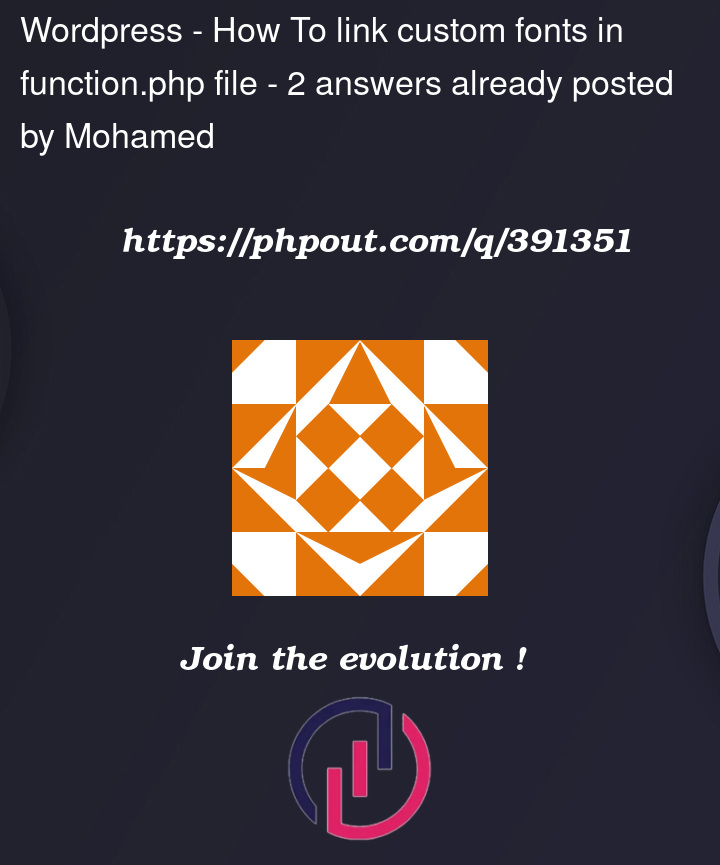


2
Answers
When you use word without
$like herefilemtimePHP treat it like a CONSTANT, so you need to defined it first.The fourth argument of this function defined version of your script. You can set there FALSE (which is default behaviour) or defined the constant first. For example on the top of your file where you try to put this code:
define('VERSION', '1.0.0' );then
You used the filemtime function incorrectly.
try this:
and css use the "url" instead of using "src". use the correct path to your file and remove unecessary back slashes