I have nav-tabs aligned to the left, but I want she search bar and the logo (svg) to be aligned to the right side of the nav-tabs. I tried with text-align:right and float:right but that didn’t work. Is this maybe because of I use bootstrap, and how can I do this?
<!DOCTYPE html>
<html lang="en">
<head>
<meta charset="UTF-8">
<meta http-equiv="X-UA-Compatible" content="IE=edge">
<meta name="viewport" content="width=device-width, initial-scale=1">
<title>Sloppy music</title>
<!-- Bootstrap -->
<link href="css/bootstrap-4.4.1.css" rel="stylesheet">
<link href="styles.css" type="text/css" rel="stylesheet">
</head>
<body>
<div class="container">
<div class="row">
<div class="col-xl-12">
<ul class="nav nav-tabs">
<li class="nav-item"> <a class="nav-link active" href="#">Artists</a> </li>
<li class="nav-item"> <a class="nav-link" href="#">Playlists</a> </li>
<li class="nav-item"> <a class="nav-link" href="#">About</a> </li>
<li class="nav-item"> <a class="nav-link " href="#">Contact</a> </li>
<li><input type="text" placeholder="Type text">
<button type="button" class="btn btn-primary">Search</button>
</li>
<li><img src="images/sloppy.svg" class="img-fluid" width="50" id="logo"></li>
</ul>
</div></div>
</div>
</body>
</html>
I tried with text-align: right and float: right but that didn’t work.

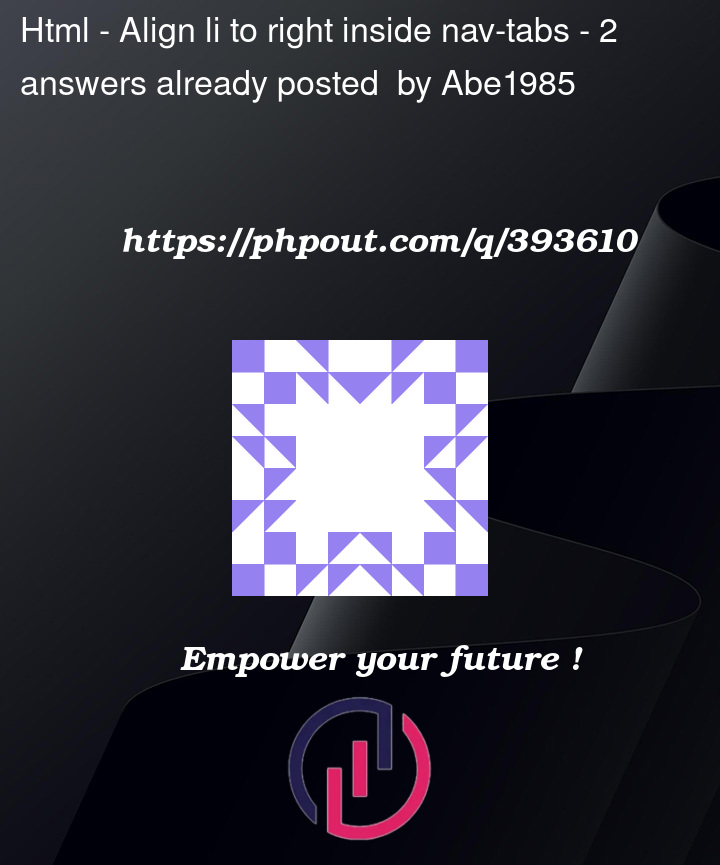


2
Answers
You could try justify content. Your container will have to be set to flex I believe. Here’s some documentation on it. Let us know if it doesn’t work. I’m still learning myself
https://developer.mozilla.org/en-US/docs/Web/CSS/justify-content
Since the class "nav-tabs" uses
display: flexyou can use the CSS propertyflex-grow: 1to automatically grow a span to fill empty space.Notice I added
<span class="flex-grow-1"></span>between the last nav item, and the search bar.