I have a long list of PDF files that I combine in Adobe Acrobat, and I need to add a blank page at the end of each file. Each file can have one or multiple pages. I do this task regularly, so it would be extremely helpful to automate. Right now I use Adobe’s "Organize Pages" tool to manually add the blank pages and it’s very tedious.
Any ideas on how to automate adding the blank pages? Ideally a Javascript code I can run in Adobe? I already run a script in Adobe when the files are open. Or maybe something with Windows Powershell that applies the action to an entire folder?
Thank you!!!

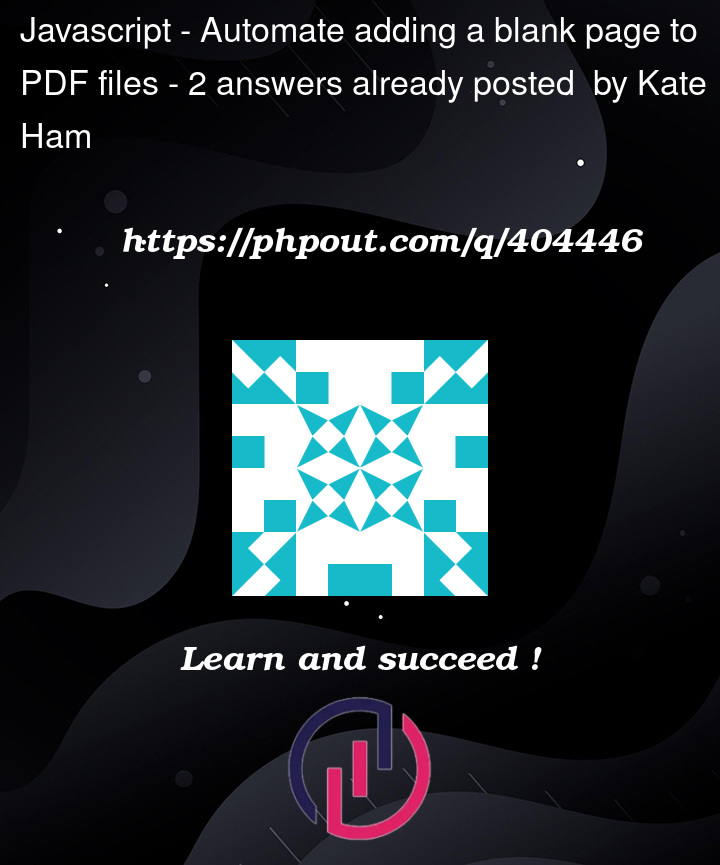


2
Answers
I was able to find an answer with Adobe Acrobat, which is what I originally asked for. (I'm not able to download other programs on my work computer, and I certainly don't want a solution that requires payment.)
The solution involves using Adobe Acrobat's "Action Wizard" since adding a blank page is a preset action already. The Action Wizard allows you to select a folder or multiple files to apply the action to - no coding needed. Here are some instructions that I copied: https://evermap.com/ActionWizardDC.asp
Neither CMD nor PowerShell have native PDF abilities. Acrobat scripts can be problematic as needing custom building to each system.
However appending a page can easily be done even whilst viewing (given the correct reader write to OS conditions).
However a GUI is not required as it is done most simply via a console command or drag and drop onto batch file etc.
Thus simply call a console PDF.exe tool. There are many that will be programmable via the Windows shells. Here as an example is coherent cpdf. (for a sever license it is one developers days pay). But you can use it over and over.
Other open source apps without a price tag are qpdf and pdfcpu (donations accepted).
So to do a whole folder, we now need to consider re-naming before or after.
Proof of Concept
You build your programming code, using any tool and method, simply based on the following one line of code. Thus to avoid renaming we "bak-up" the source and add a page using that.
So any with 3 pages now become 4 pages etc.
To use Acrobat batch or internal script you would need to modify one of many Google options. So for example, just 2 different approaches, that are close and can be modified.
https://community.adobe.com/t5/acrobat-discussions/add-blank-page-after-every-page-in-acrobat/td-p/11905063
https://acrobatusers.com/forum/javascript/batch-process-insert-blank-page/