I’m new to Flutter iOS development. Trying to publish an app on the Apple app store. But after building the archive, when I try to distribute or validate the app, Xcode keeps me showing
The archive did not include a dSYM for the Flutter.framework with the UUIDs [4C4C-5555--****-*****45CD327]. Ensure that the archive’s dSYM folder includes a DWARF file for Flutter.framework with the expected UUIDs.
How can I overcome this?

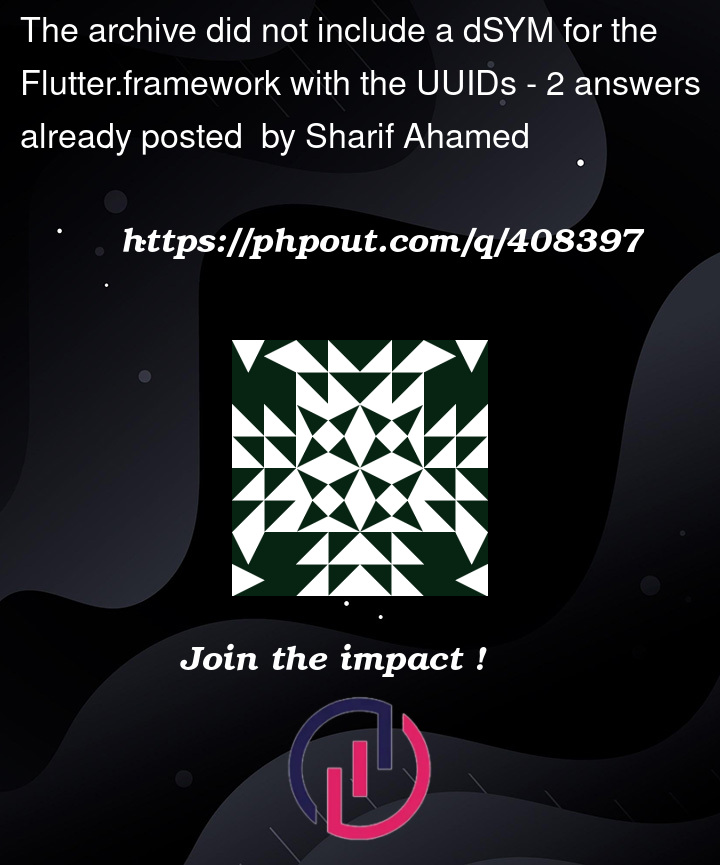



2
Answers
To retrieve the dSYM file for your Flutter app in Xcode, follow these steps:
Open Xcode:
Create an Archive:
Access Archives:
you want to access.
Show in Finder:
window showing the archived files.
Locate the .xcarchive File:
name). Right-click on this file.
Show Package Contents:
Find the dSYMs Folder:
folder.
Get the .dSYM File:
copy it from here for your distribution needs
To solve this problem you just need to update the flutter version