I have an array called "results" and it has an array of object. I call a routine in reactjs
const getdetails = () => {
// api calls
setresults(results);
}
Now when i run another routine for a drop down selection on change , it calls
const handleSelectChange = async (event) => {
console.log(results)
const selectedGuid = event.target.value;
};
The issue is that i need to use the result array and filter all id’s that are selectedGuid and then bind to a grid . But the console.log(results) shows that the results array is empty. Why is the array empty if earlier it had data ? How can i get this to go ?
I have tried to put it in useeffect but not sure if its right ?
UPDATE:
This is my api call to get the results
myService.getDetails(Id)
.then(function (result) {
{
//i fetch results
setresults(results);
}

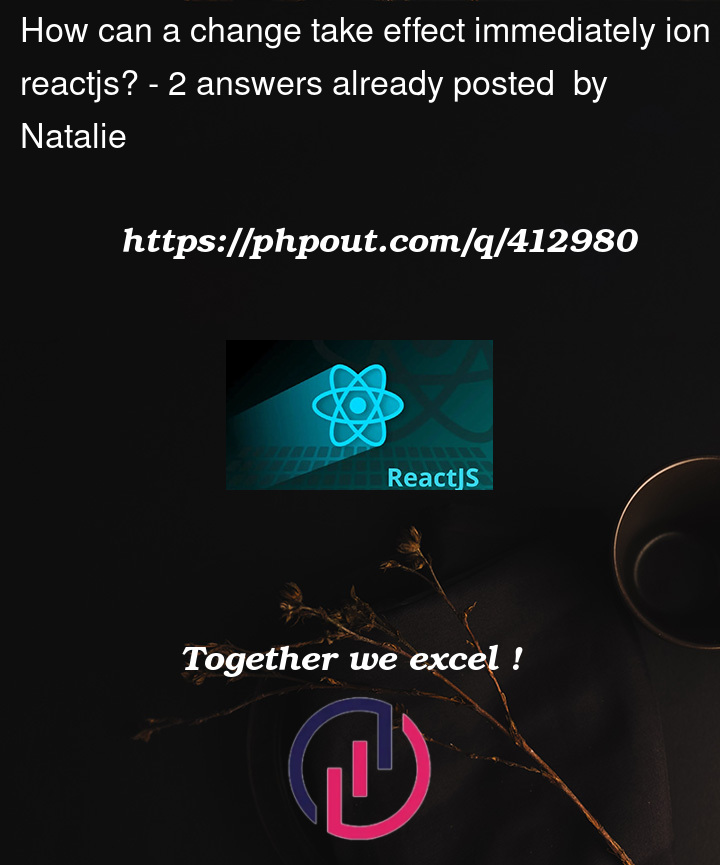


2
Answers
The results array is empty because the state update hasn’t propagated by the time you’re logging it.
We can resolve this by using useState() and useEffect() hooks to ensure the results array is set before running handleSelectChange.
I have tried to give example of useEffect() below.
Lets try modify getDetails() as below
Lets define useEffect to look for changes in results array
Finally let’s update handleSelectChange()
Edited and added sample component
The issue you’re encountering in React is due to how asynchronous state updates work in React and how closures capture variables within event handlers.
Let me explain what’s happening here:
When you call
console.log(results)insidehandleSelectChange, it’s logging the results state at the moment when the handler was created. React’s state setters likesetResultsare asynchronous, so callingsetResultsdoesn’t immediately update the results array in subsequent synchronous code. Instead, it queues up the change, which React then applies in the next render cycle.You can learn more about this in react docs page.
You can mitigate this issue by using
useEffect. Here is how i would use useEffect to resolve this:useEffectto filter the results array every timeresultsorselectedGuidchanges.Now this should ensure that your grid reflects the latest filtered data in response to both dropdown changes and new API data.