I have page where I want to force user to input certain pre defined values in a text box and if he does not inout those chosen values, focus is shifted back to that text box till user chooses one of the values. My code looks like this
function onloadfunction() {
alert("On Load!");
var sourcDealerId = document.getElementById("dsatext");
sourcDealerId.focus();
}
function getFocusBack() {
alert("Welcome Back Focus!");
var sourcDealerId = document.getElementById("dsatext");
if ((sourcDealerId.value != "DEALER") || (sourcDealerId.value != "MARKET")) {
alert("Text Box Values::" + sourcDealerId.value)
alert("Valid Values are DEALER OR MARKET only")
sourcDealerId = "";
sourcDealerId.focus();
}
}<input type="text" id="dsatext" onfocusout="getFocusBack()" />
<input type="text" id="othertext" />However when i run this code I encounter following errors
- Even when I input values like DEALER or MARKET, it still alerts the message Valid Values are DEALER OR MARKET only
- Fcous is not shifted to first text box when i input wrong values
- I get the message Uncaught TypeError: sourcDealerId.focus is not a function in console . It pertains to line of code inside getFocusBack() function

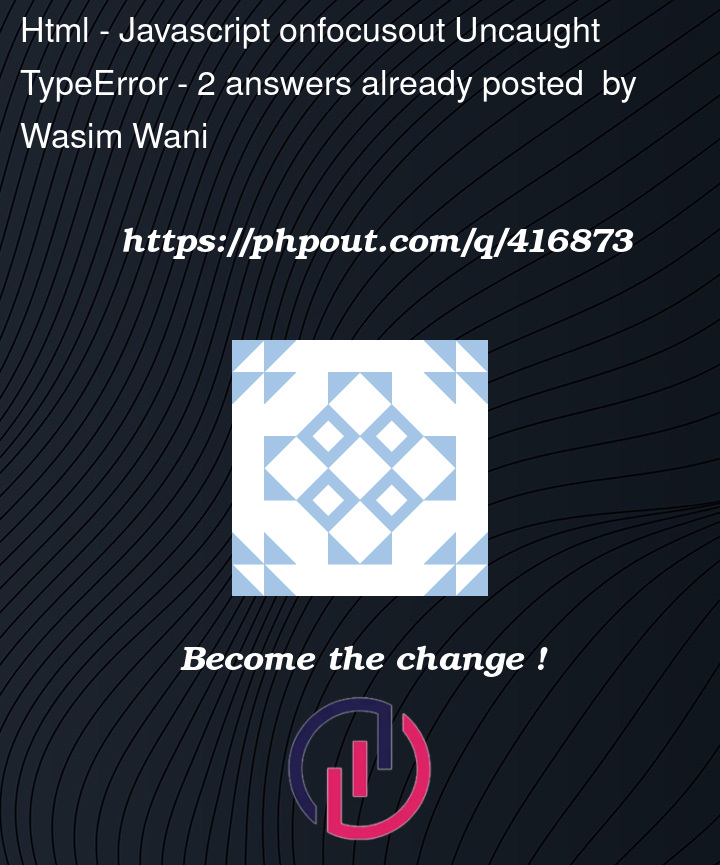


2
Answers
I modified the code and put the else condition
Well, yeah. You set
sourcDealerIdto a string, and strings do not have afocusmethod. Perhaps you wantedalthough if I were the user, I would be positively enraged that the system was erasing my answer.