I’ve just switched to Android Studio and started developing a Flutter application. However, when I have an error in a code there’s no information on the bottom displayed. Usually, either in PyCharm or Intellij short error description was displayed.
Now, to figure out what’s wrong I need to click Command + F1 and then eventually pop up is displayed. The second option is to click top right side of the screen to have a summary of the errors, but that’s no what I’m looking for.
Is it possible to restore the functionality like it’s in PyCharm?

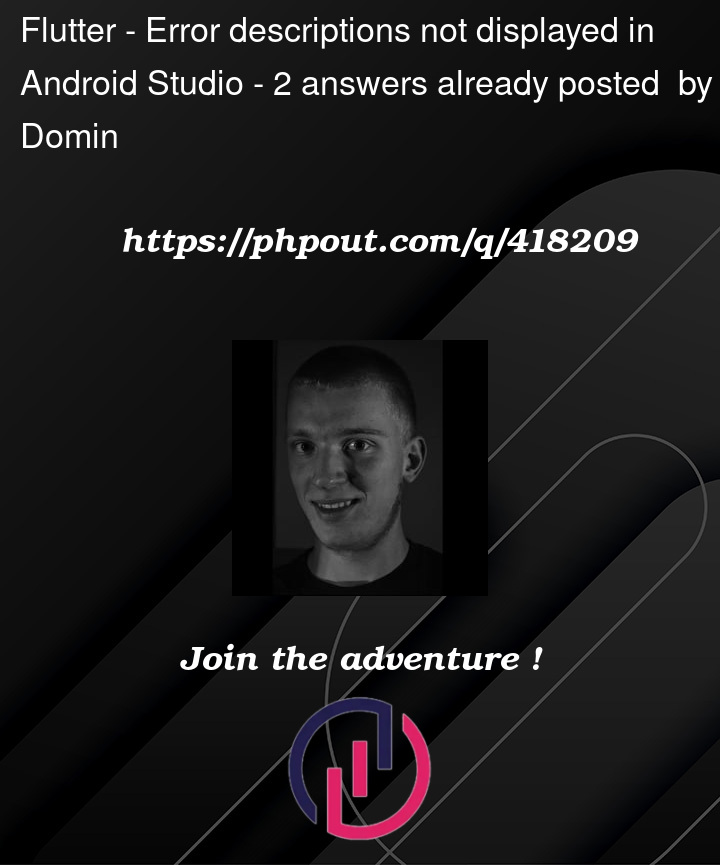


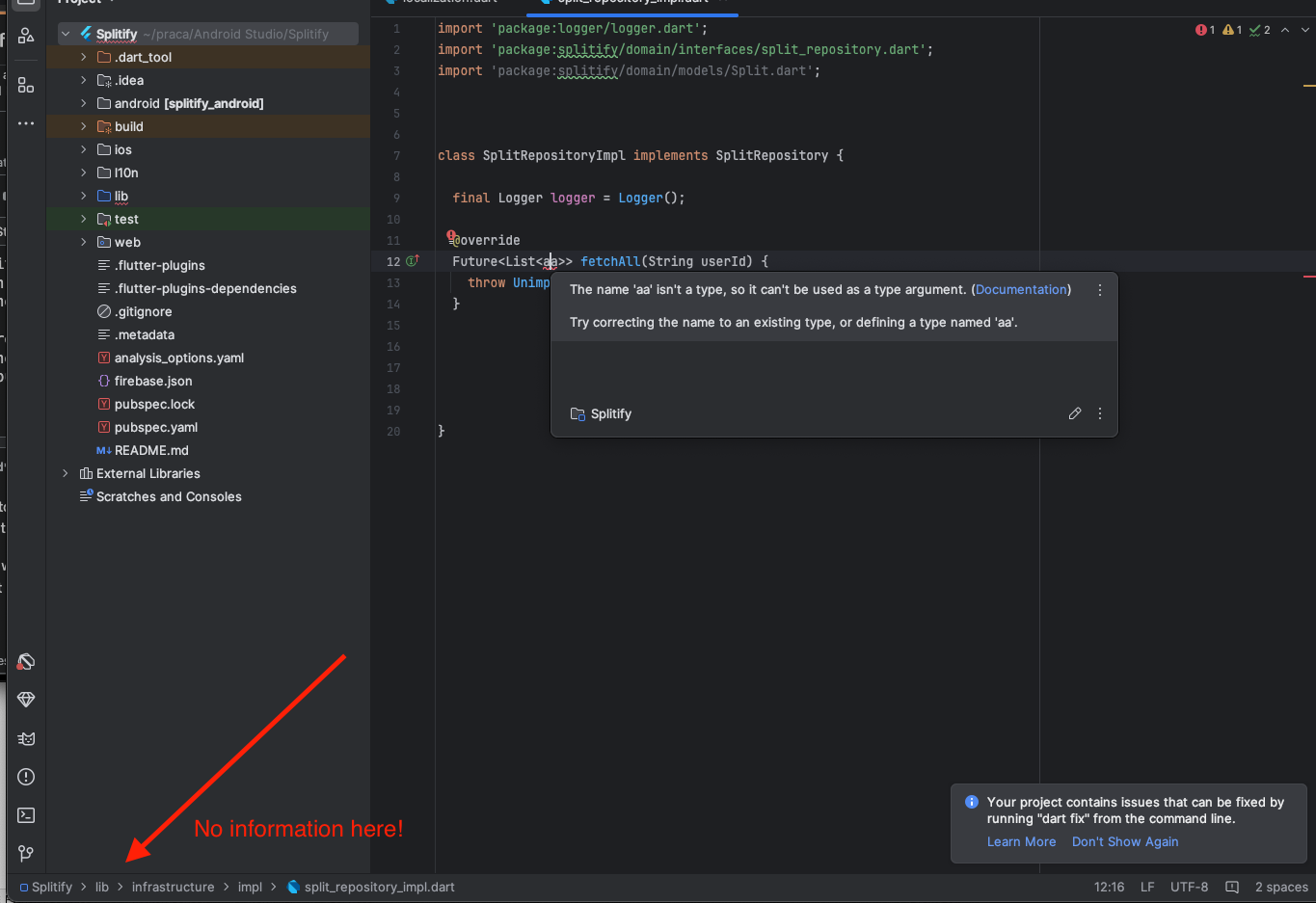
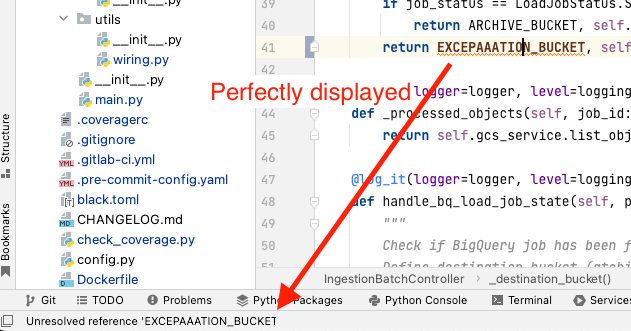
2
Answers
Eh, for anyone wondering, it turned out that you can disable "New UI" which was released in 2024.
The solution is simply to:
Full answer can be found here
Click on the
(!)icon on the left to display description of all errors in the file:(encircled in blue)