I am having an issue with Visual Studio Code where indentation guides are appearing, cutting the code intentionally. They connect opening and closing blocks in files like HTML. I’ve tried disabling this feature by adjusting the settings in Visual Studio Code, but so far, I haven’t been able to resolve it.
I’ve attached an image showing the issue for better visualization.
Can anyone help me disable these indentation guides? What setting or adjustment should I make?
I tried disabling the Indentation Guides, but it didn’t work.

 Question posted in
Question posted in 

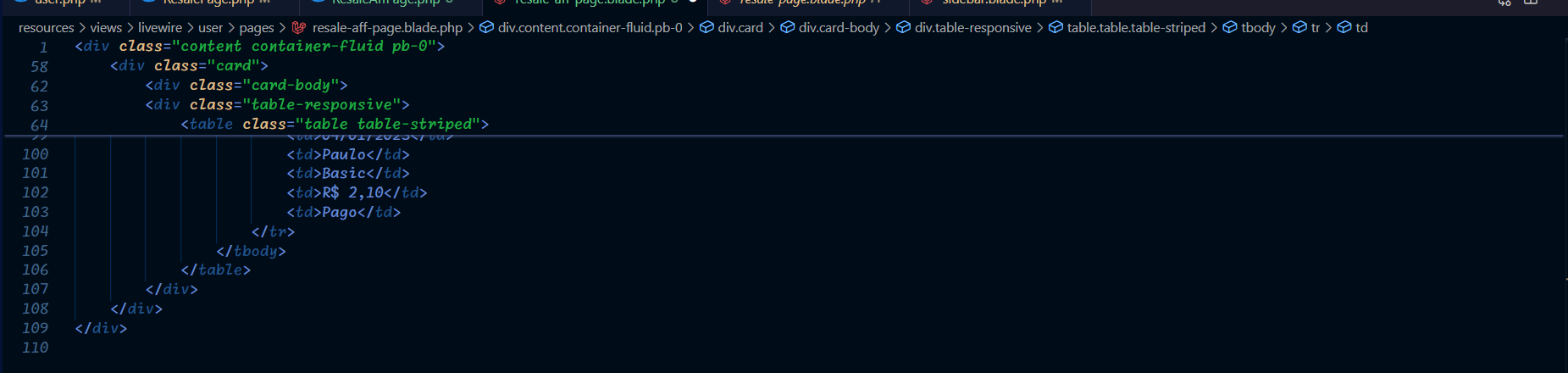
2
Answers
Guides: Indentation
Search your settings for "guide". Uncheck the box "Editor > Guides: Indentation" and uncheck the box. See screenshot below.
Sticky scroll
The sticky scroll feature shows what you see at the top of your screenshot. To disable that one, search your settings for "sticky scroll enable" and uncheck the checkbox. See screenshot below.
in settings.json:
Press Ctrl + Shift + P (Windows/Linux) or Cmd + Shift + P (Mac), then search for Preferences: Open Settings (JSON).
Add This Line:
"editor.renderIndentGuides": false