In the Telegram app, an interesting feature has been implemented: it contains a BottomSheet that, when swiped up, increases the height of its header as it reaches a specific distance from the top and displays an AppBar.
I wasn’t able to implement this behavior using DraggableScrollableSheet and ChatGPT. Below, I have provided a sample code along with an image illustrating what I have in mind.
import 'package:flutter/material.dart';
void main() {
runApp(MyApp());
}
class MyApp extends StatelessWidget {
@override
Widget build(BuildContext context) {
return MaterialApp(
title: 'Draggable Bottom Sheet',
theme: ThemeData(
primarySwatch: Colors.blue,
),
home: DraggableBottomSheetExample(),
);
}
}
class DraggableBottomSheetExample extends StatefulWidget {
@override
_DraggableBottomSheetExampleState createState() =>
_DraggableBottomSheetExampleState();
}
class _DraggableBottomSheetExampleState
extends State<DraggableBottomSheetExample> with TickerProviderStateMixin {
late AnimationController _controller;
late Animation<double> _textSizeAnimation;
@override
void initState() {
super.initState();
_controller = AnimationController(
vsync: this,
duration: Duration(milliseconds: 300),
);
_textSizeAnimation = Tween<double>(begin: 24.0, end: 48.0).animate(
CurvedAnimation(
parent: _controller,
curve: Curves.easeInOut,
),
);
}
@override
void dispose() {
_controller.dispose();
super.dispose();
}
void _onScroll(double offset) {
if (offset >= 0.8 && !_controller.isAnimating && !_controller.isCompleted) {
_controller.forward();
} else if (offset < 0.8 && !_controller.isAnimating && _controller.isCompleted) {
_controller.reverse();
}
}
@override
Widget build(BuildContext context) {
return Scaffold(
appBar: AppBar(
title: Text('Draggable Bottom Sheet Example'),
),
body: Stack(
children: <Widget>[
Center(
child: ElevatedButton(
onPressed: () {
showModalBottomSheet(
context: context,
isScrollControlled: true,
builder: (BuildContext context) {
return DraggableScrollableSheet(
initialChildSize: 0.3,
minChildSize: 0.1,
maxChildSize: 0.8,
builder: (context, scrollController) {
scrollController.addListener(() {
_onScroll(scrollController.position.pixels /
scrollController.position.maxScrollExtent);
});
return Container(
color: Colors.blueGrey[200],
child: SingleChildScrollView(
controller: scrollController,
child: Padding(
padding: const EdgeInsets.all(16.0),
child: Column(
crossAxisAlignment: CrossAxisAlignment.start,
children: <Widget>[
AnimatedBuilder(
animation: _controller,
builder: (context, child) {
return Text(
'Draggable Bottom Sheet',
style: TextStyle(
fontSize: _textSizeAnimation.value,
fontWeight: FontWeight.bold,
),
);
},
),
SizedBox(height: 16),
Text(
'Swipe up to expand or down to collapse.',
style: TextStyle(fontSize: 16),
),
SizedBox(height: 16),
// Add more content here
Container(
height: 500,
color: Colors.blue[100],
),
],
),
),
),
);
},
);
},
);
},
child: Text('Show Draggable Bottom Sheet'),
),
),
],
),
);
}
}

 Question posted in
Question posted in 

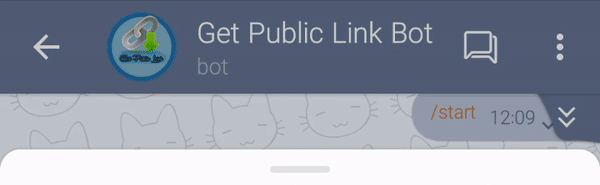
2
Answers
Here is an ExpandableBottomSheet that will transition to an AppBar when it gets near the top.
This is tested and works fine: