I am trying to add a gif called tenor.gif to my webpage as a joke for my instructor but it refuses to find the image I have tried using relative path and my machines path but it wont grab it. <img src="C:jnardonepublic_htmlmodule7tenor.gif" alt="Trulli" width="500" height="333"> I get an error saying curly expected and selector expected from visual studio code any one have any ideas?
I have tried using everything I could.

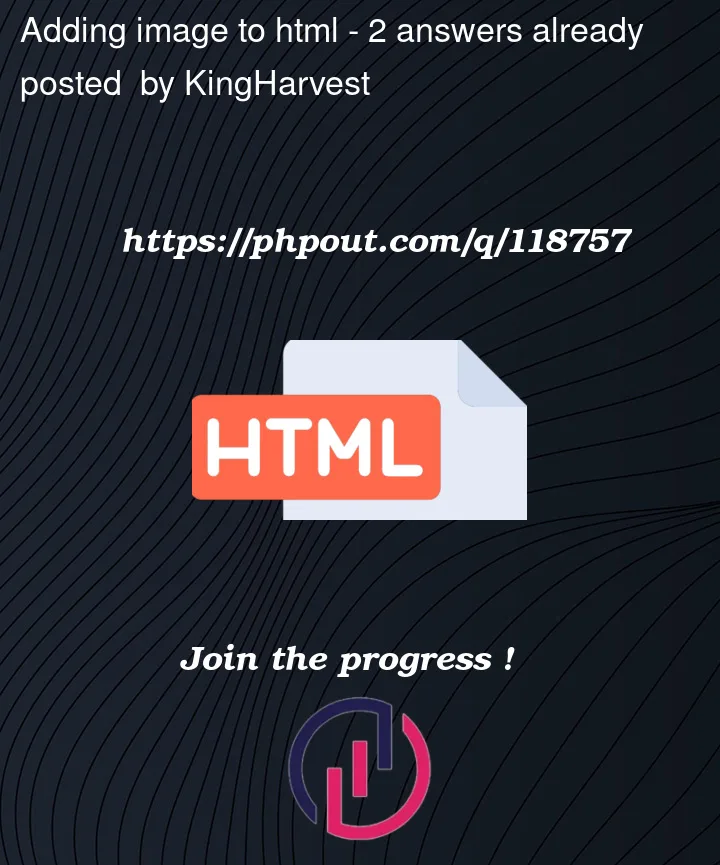


2
Answers
The path is corrupted. The src provided is a desktop one. It needs to be a web one. If your html file is in public_html, just give src of src=’./module7tenor.gif’. Else, could take the gif and put it in the same file as the html file is in. Then give the path aforementioned path.
Try adding
file:///. It is called "protocol".In your case, it will be: