I have a new laptop with configuration: –
- List item
- Windows 11 latest build
- Ryzen 7 5800H
- 16GB DDR4 RAM
- RTX 3060 Ti Mobile GPU
- Latest Android Studio
- Latest Android Emulator
I have tried reinstalling the android studio and its emulators but its the same issue. Is this related to the presence of AMD processor ?
I have some ongoing projects which are halted and would like the get this problem fix as soon as possiable.
I have to develop some flutter applications

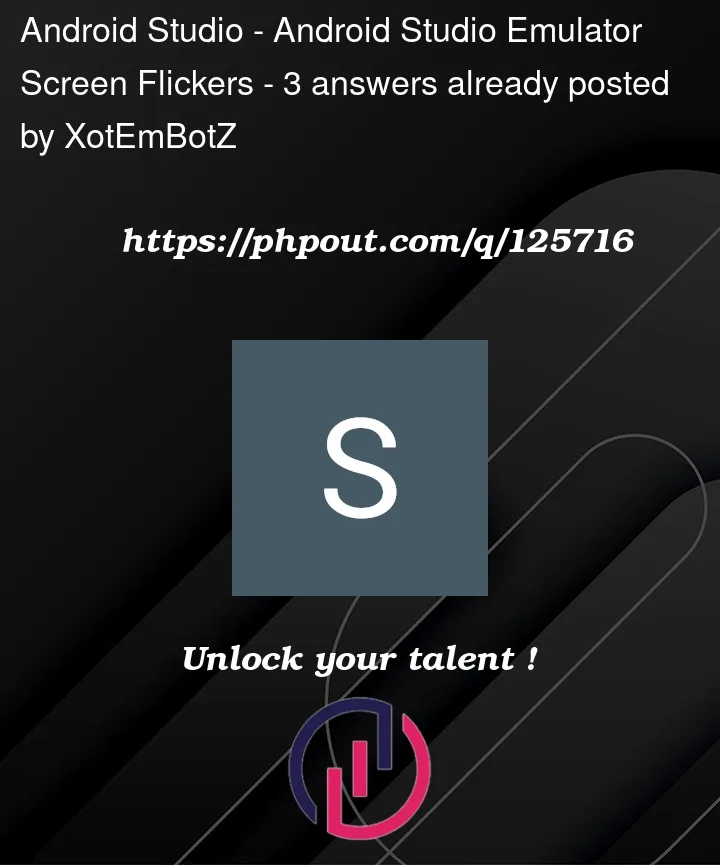


3
Answers
try to delete the current Emulator from .android/avd and install another one such as pixel 4 or pixel 3
I think you can resolve this problem changing the render options to ones that best suit your system, test diffent values to find out what is best for you.
To reach this screen click on the 3 dots at the side of your emulator and then: Settings -> Advanced
Edit: I have used an computer with a Risen 5700G and a RTX3050 with no flickers, so It’s probably a configuration issue, also check if you have virtualization enabled on your bios, it’ll depend on the manifacturer of your motherboard so I can’t provide clear guide on how to enable it on your system, if needed.
It also works if you put the emulator in floating mode. At least it helped for me, and many others with similar problem. On he photos I only see that you have unpinned it, but not set it to "float".
Go to settings, view mode and then float:
I hope it helps, cheers!