BottomNavigationView is not showing my menu, have no idea what to do, I’ve tried deleting dependencies in gradle, but its not working, I’m only learning how android studio works, so maybe I forgot something stupid , please help me
content_main:
<?xml version="1.0" encoding="utf-8"?>
<androidx.constraintlayout.widget.ConstraintLayout xmlns:android="http://schemas.android.com/apk/res/android"
xmlns:app="http://schemas.android.com/apk/res-auto"
xmlns:tools="http://schemas.android.com/tools"
android:id="@+id/ConstraintLayout"
android:layout_width="match_parent"
android:layout_height="match_parent"
android:orientation="vertical">
<com.google.android.material.bottomnavigation.BottomNavigationView
android:layout_width="0dp"
android:layout_height="60dp"
android:layout_gravity="bottom"
android:background="#297385"
android:visibility="visible"
app:layout_constraintBottom_toBottomOf="parent"
app:layout_constraintEnd_toEndOf="parent"
app:layout_constraintStart_toStartOf="parent"
app:menu="@menu/bottom_menu"
tools:visibility="visible" />
</androidx.constraintlayout.widget.ConstraintLayout>
this is bottom_menu:
<?xml version="1.0" encoding="utf-8"?>
<menu xmlns:android="http://schemas.android.com/apk/res/android"
xmlns:app="http://schemas.android.com/apk/res-auto">
<item
android:id="@+id/settings"
android:title="@string/settings"
android:icon="@drawable/settings"
app:showAsAction="ifRoom"
android:visible="true"
/>
<item
android:id="@+id/notes"
android:visible="true"
android:title="@string/notes"
android:icon="@drawable/note"
app:showAsAction="ifRoom"
/>
<item
android:id="@+id/shop_list"
android:visible="true"
android:title="@string/shop_list"
android:icon="@drawable/list"
app:showAsAction="ifRoom"
/>
<item
android:id="@+id/new_item"
android:visible="true"
android:title="@string/new_item"
android:icon="@drawable/ic_new"
app:showAsAction="ifRoom"
/>
</menu>
dependencies in gradle:
dependencies {
implementation 'androidx.core:core-ktx:1.10.1'
//
implementation 'androidx.room:room-ktx:2.5.1'
kapt "androidx.room:room-compiler:2.5.1"
implementation 'androidx.lifecycle:lifecycle-livedata-ktx:2.6.1'
implementation 'androidx.lifecycle:lifecycle-viewmodel-ktx:2.6.1'
implementation 'androidx.preference:preference-ktx:1.2.0'
implementation(platform("org.jetbrains.kotlin:kotlin-bom:1.8.0"))
//
implementation 'com.google.android.material:material:1.9.0'
implementation 'androidx.lifecycle:lifecycle-runtime-ktx:2.6.1'
implementation 'androidx.activity:activity-compose:1.7.1'
implementation platform('androidx.compose:compose-bom:2022.10.00')
implementation 'androidx.compose.ui:ui'
implementation 'androidx.compose.ui:ui-graphics'
implementation 'androidx.compose.ui:ui-tooling-preview'
implementation 'androidx.compose.material3:material3'
implementation 'androidx.constraintlayout:constraintlayout:2.1.4'
testImplementation 'junit:junit:4.13.2'
androidTestImplementation 'androidx.test.ext:junit:1.1.5'
androidTestImplementation 'androidx.test.espresso:espresso-core:3.5.1'
androidTestImplementation platform('androidx.compose:compose-bom:2022.10.00')
androidTestImplementation 'androidx.compose.ui:ui-test-junit4'
debugImplementation 'androidx.compose.ui:ui-tooling'
debugImplementation 'androidx.compose.ui:ui-test-manifest'
}

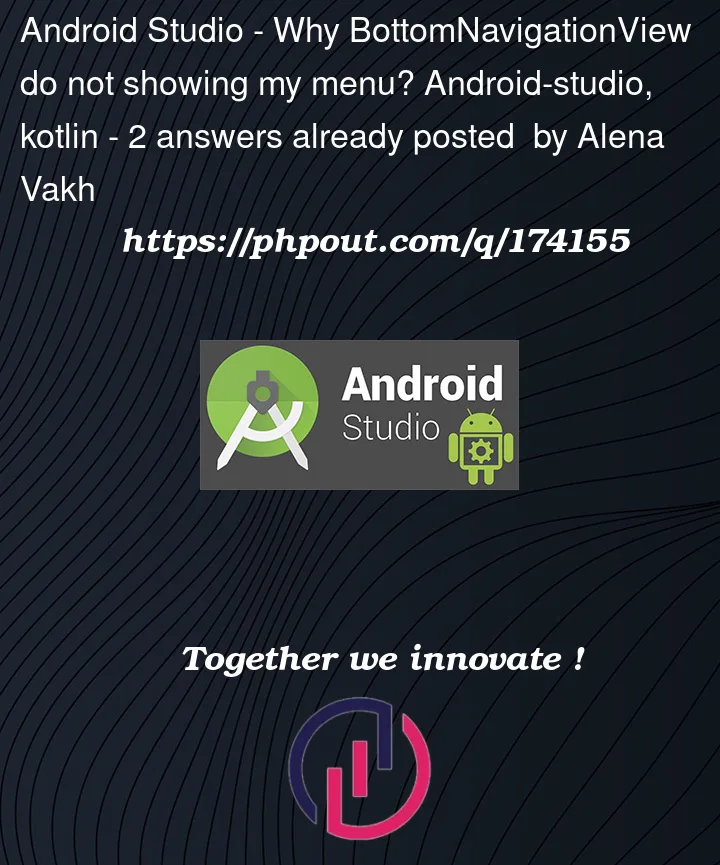


2
Answers
Just try this with content_main.xml
your problem started when instead of choosing an xml project you chose a Compose project in the templates. This is why all the dependencies and theme.xml file is different and is prepared for a compose project.
To fix all this without recreating the project just in your theme.xml file put this:
and the dependencies in the build.gradle file you leave them like this:
where are your Activity classes and the rest you will have ui.theme folders inside those folders Color.kt and Theme.kt for compose, delete these folders, are not for xml and that’s it, everything will work.