I have been plunking away at trying to download a secure file from our company’s secure Sharepoint.
I have performed the following steps, and I still receive a AudienceUriValidationFailedException when trying to download.
See below for my process.
I am in desperate need of some pointers. Did I miss a step? Am I forgetting something? Using the wrong client secret?
Thanks in advance!
- Batista
-
I created an app registration on the Azure portal.
-
I created a client secret under the registered app
-
I add the application to my company SharePoint using the "https://[COMPANY NAME]-admin.sharepoint.com/_layouts/15/appinv.aspx". I use the "Application (client) ID" string from the Azure app registration. I click the "Lookup" button, and the Title field auto-populates.
-
I click "create", and then "trust it"
-
Using postman, I used a post request to get an access token.
- The content in red is taken from "Directory (tenat) ID"
- The orange is from "Application (client) ID"
- The green is from the "Value" column of the secret I created in step 2
- I use the token it returns to download the file from the SharePoint

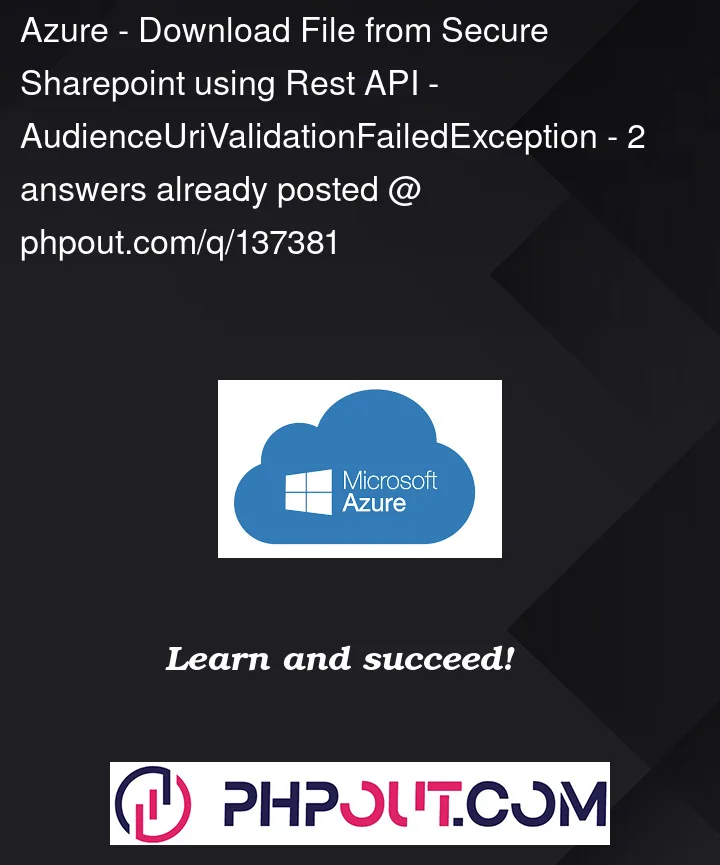


2
Answers
To resolve the error, make use of below Graph API query to download file from site:
I have one document library with
logo.jpgfile in my SharePoint site like below:To download this file via REST API using bearer token, I registered one Azure AD application and added
API permissionsas below:Now I generated access token via Postman with below parameters:
Response:
I used this token in running below Graph query and got file download link of
logo.jpgin response like this:Response:
When I ran downloadUrl from response in browser, file downloaded successfully like below:
You can make use of below graph query to get ID of your site:
Response:
Similarly, you can use below query to get drive ID of document library:
Response:
If you’re going to use Sharepoint REST API, in get token step use scope
https://<tenantname>.sharepoint.com/.default. This should fix your issue for the current configuration, and you’ll be able to use Sharepoint REST API (docs).But if you want to use Graph API (where scope is that one you have in screenshot in step 5) (docs), instead of step 3,4 you should add to your app registered in Azure AD > API Permissions > Application > Microsoft Graph API > select specific permissions you may need (
user.read, mail.read, file.readwriteetc)you may also use Delegated level of permissions, but in this case the way of get access token is different, not
client_credentials