So, i have an entire website built aroud Nikkon theme, and i have a landing page made with html/css. My problem is: if i copy the entire thing (both css and html) on a wp page, it gets weird because of all the theme’s stuff. What i want to do is to have my custom page as landing page that can then redirect people to my actual homepage.
In order to do so, i tried using HTML pages plugin, which worked in importing the page, fully working, on wp. Now the problem is: my wp won’t let me use anything that i upload to HTML pages as an home page (i guess it’s because the page is missing all that get_header() stuff). I’ve always worked with WP OR html/css, never put the 2 together. Would be awesome if anyone had any tips.

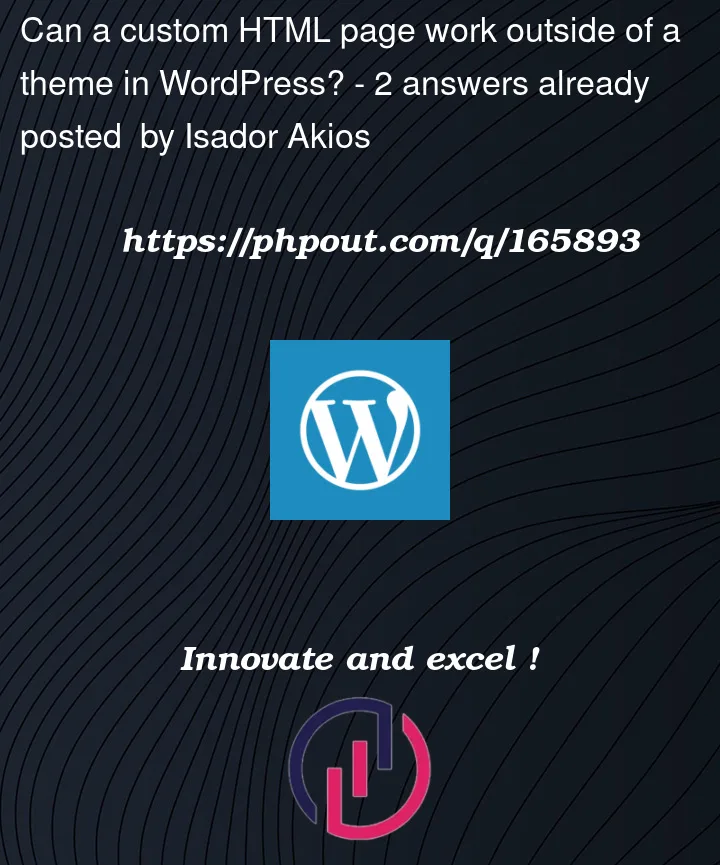


2
Answers
You don’t need any plugin for this landing page. Just create a file for example "landing.php" in your theme folder (wp-content/themes/themename/landing.php)
Put your default header:
or create your own, if you need to use custom style.css file:
Then you need just to select this template on your page in wp-admin:
You can do it by three ways,
1 Make a wordpress template and add all the code to that template (you will need to assign this template to wordpress page from wp-admin).
2 Make a page in wordpress let say mypage.php and add all code to it ( you will need to just create page in wordpress with same name as the mypage.php name )
3 you need to make a directory in wordpress main directory where wp-admin/wp-include directory were place, add folder like mypage and in folder make index.php file.
these all three conditions will work