Message: Could not find the correct Provider above this Home Widget
This happens because you used a BuildContext that does not include the provider
of your choice.
Here’s the blocProvider and blocBuilder set up you can get the jest of it I’m sure.
Widget build(BuildContext context) {
return Scaffold(
body: BlocProvider<PageRoutingCubit>(
create: (context) => PageRoutingCubit(),
child: BlocBuilder<PageRoutingCubit, PageRoutingStates>(
builder: (context, state) {
if (state is PageRoutingProfileState) {
return ProfileScreen();
} else if (state is PageRoutingSettingsState) {
return SettingsScreen();
} else if (state is PageRoutingCartState) {
return CartScreen();
} else {
return Center(
child: Text('Error'),
);
}
})),
I then added a drawer with button to control the body of the scaffold with said buttons.
```Column(
crossAxisAlignment: CrossAxisAlignment.center,
children: [
DrawerButton(
onTap: () => context
.read<PageRoutingCubit>()
.BuildProfileScreen(),
text: 'Profile',
icon: Icon(Icons.person)),
DrawerButton(
onTap: () => context
.read<PageRoutingCubit>()
.BuildSettingsScreen(),
text: 'Settings',
icon: Icon(Icons.settings)),
DrawerButton(
onTap: () => context
.read<PageRoutingCubit>()
.BuildCartScreen(),
text: 'Cart',
icon: Icon(Icons.shopping_cart)),
],
),```
It keeps telling me to add a builder but I already supplied it with the builder it wants.
Please help me quickly and thank you.

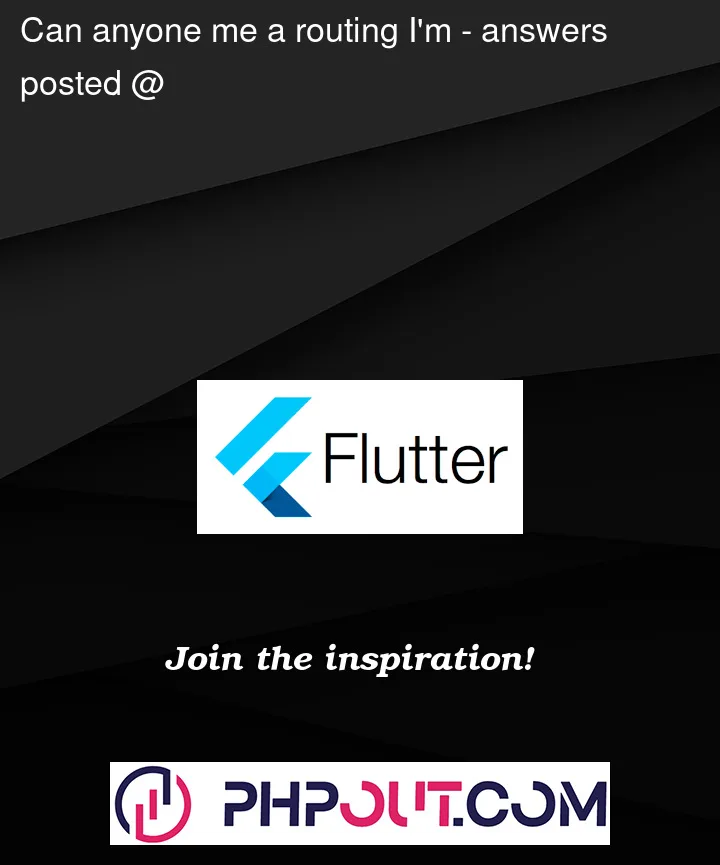


2
Answers
I see, in that case, it’s possible that the
BuildContextthat you are using to call thecontext.read<PageRoutingCubit>()method is not a descendant of theBlocProviderwidget.Make sure that the
BuildContextyou are using is coming from a widget that is a descendant of theBlocProviderwidget. You can do this by either moving theBlocProviderhigher up in the widget tree or by using aBuilderwidget to create a newBuildContextthat is a descendant of theBlocProvider.Here’s an example using the
Builderwidget:In this example, the
Builderwidget creates a newBuildContextthat is a descendant of theBlocProviderwidget, and we use thisBuildContextto call thecontext.read<PageRoutingCubit>()method.I hope this helps! Let me know if you have any further questions.
Wrap the Scaffold with a
BlocProviderAND wrap the Drawer with a regularBuilderwidget so that you use the context with the bloc added to it. If you don’t want the "hack" with a Builder wrapping the Drawer, you could extract the drawer widget to its own widget and you will be able to access the bloc inside the passed down context.