I am using:
[email protected]
[email protected]
[email protected]
I have created a store for the authentication with a firebase db. The code is as follow:
import { defineStore } from 'pinia'
import { createUserWithEmailAndPassword,signInWithEmailAndPassword,signOut,onAuthStateChanged } from "firebase/auth";
import { auth } from "@/firebase";
export const useStoreAuth = defineStore('storeAuth', {
state: () => {
return {
user: null,
}
},
actions: {
init() {
onAuthStateChanged(auth, (user) => {
if (user) {
this.user = {}
this.user.id = user.uid
this.user.email = user.email
} else {
this.user = null
}
});
},
registerUser(credentials) {
createUserWithEmailAndPassword(auth, credentials.email, credentials.password).then((userCredential) => {
const user = userCredential.user
this.router.push('/')
}).catch((error) => {
console.log('Error while registering:',error.message);
}
});
},...
I am using this.router.push in order to go to the home page after successful registration.
I would like to rewrite my code using the composition API but when I do, I don’t understand how to rewrite my code so that the function registerUser(credentials) can use this.router.push.
I have tried to rewrite it like this:
const registerUser = (credentials) => {
createUserWithEmailAndPassword(auth, credentials.email, credentials.password).then((userCredential) => {
const firebaseUser = userCredential.user
router.push('/')
}).catch((error) => {
console.log('Error while registering:',error.message);
}
});
}
but it is not working in this case…

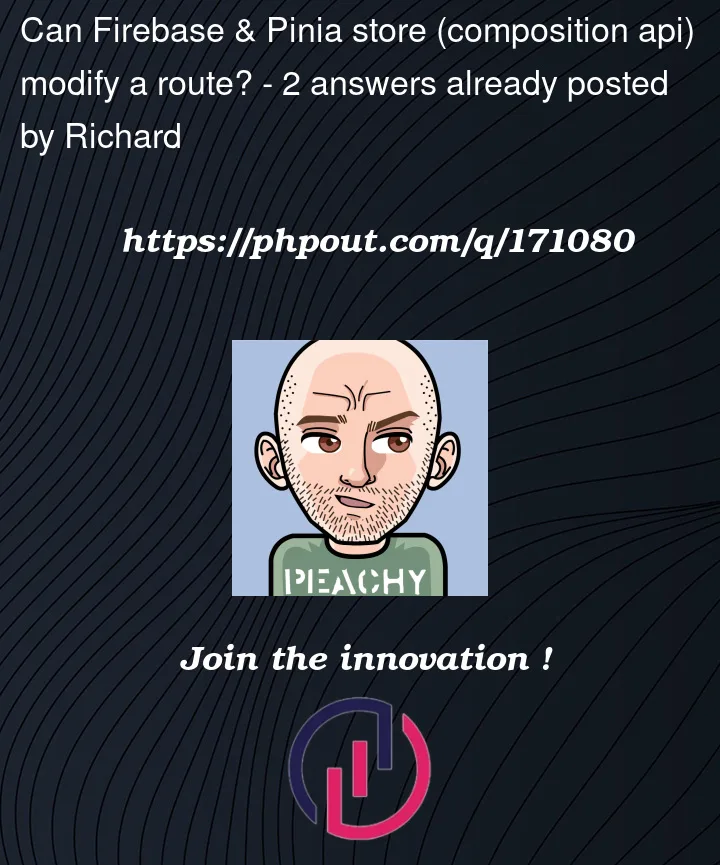


2
Answers
in composition api, you can use router with useRouter
see this page , official vue router site.
You could pass router as an argument of registerUser()
In your component
In your store