I have a flutter web app integrated with firebase.
By pressing a button, I am able to open in a new tab a public URL file that is stored in Google Cloud storage through the command: launchUrl(Uri.parse(gcs_url)); What I would like instead is to download the file to the local Downloads folder. Sorry I am a flutter beginner and despite this being a basic task, I am having a lot of problems. Note that this is a web application. The command should work on Windows, iOS, and Linux.
Thank you

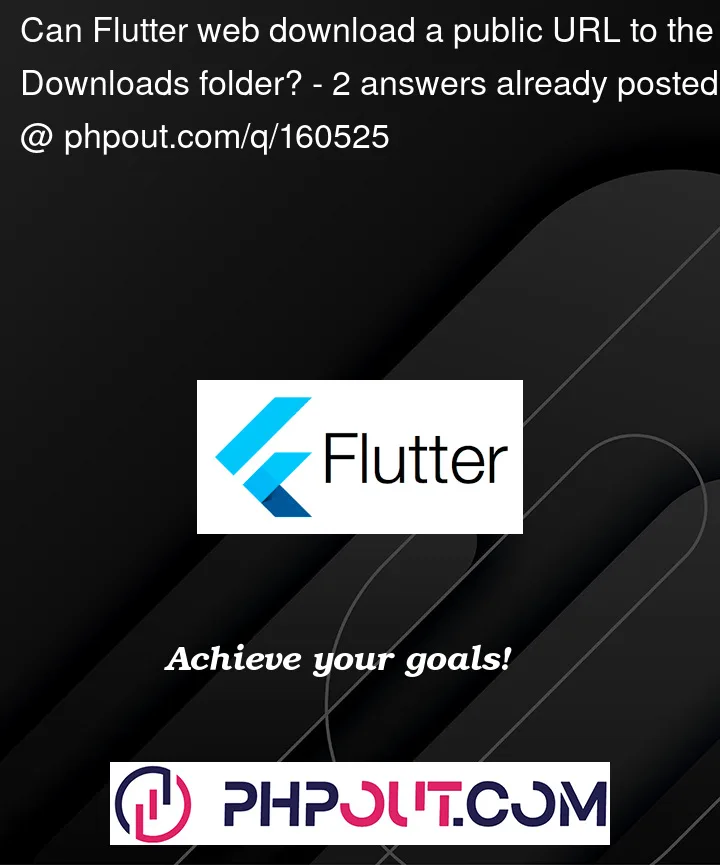


2
Answers
try dio package to download file.
Note: you might need permission to store a file, depends on where you save and in which device your are using