Inside my string there are different tags that I have to match with a regex and then wrap with some extra tags I have to use.
Let’s say I have this string:
Lorem ipsum <key="right_outline"> sed [heal] dolor {sit} amet, {0:%s} consectetur {BBBw}
{/BBBw} adipiscing <color=#CC294B></color> elit. Sed [copd][cc] lobortis mauris.
So I need a regex to match everything that is between these tags as <…> and {…} and <…>.
Also I have to wrap every single combination with <my-tag></my-tag>
as in the example here:
Lorem ipsum <my-tag><key="right_outline"></my-tag> sed <my-tag>[heal]</my-tag>
dolor <my-tag>{sit}</my-tag> amet, <my-tag>{0:%s}</my-tag> consectetur
<my-tag>{BBBw}{/BBBw}</my-tag> adipiscing <my-tag><color=#CC294B></color></my-tag> elit.
Sed <my-tag>[copd][cc]</my-tag> lobortis mauris.
I am new to the regex so having some test with this:
let regex_tags = new RegExp("[.*?]|{.*?}|<.*?>");
And for the Javascript part about putting the wrapping tags:
a = 'my string with all the weird tags on it';
r = new RegExp("[.*?]|{.*?}|<.*?>");
b = a.replace(r, `<my-tag>$&</my-tag>`);
I use the $& into the .replace() method to let the matches be preserved and not modified, just wrapped.
Questions:
- Do any of you know a regex to achieve this?
- Is the .replace() method the best solutions?
Thanks a lot for the help

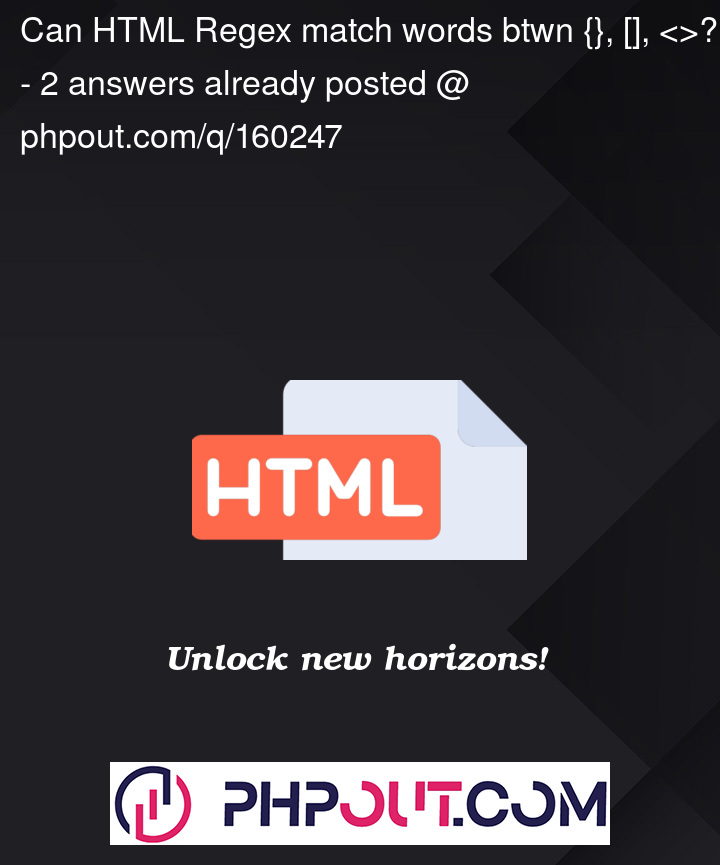


2
Answers
Here is an example if you want to retrieve all html tags
But: (important) if you want to modify/validate or do any complex task with that html content, I would recommend to you to transform that html string into actually html nodes to work with, as is showed in the example code.
There it is a example to wrap my tag into wrapper div
Happy coding! 😀
You’re very nearly there:
+:Output:
It gets somewhat more complicated if you were to introduce extra constraints on matching opening and closing tags etc but if you’re just hoping to tag your own tags, as it were, then this appears to do what you wanted.
@sln has pointed out that there may be some whitespace suppression going on – I’m not clear whether that newline between your
{BBBw}and{/BBBw}is intentional, because it’s not reflected in your desired output. This answer ignores it, perhaps you can clarify?