I deploy a kubernetes cluster on Ubuntu following the steps described at this link
Then I deploy a WordPress following steps found at here
Everything works fine but I miss what I should do to serve the wp instance at a specific hostname like http://wp.example.com instead of http://[kubeip]:port
I’d like to have several different WP instances which respond to specific url.
I tried to have a look at Ingress but I did not find nothing clear and I don’t know if it’s the right choice.
Can someone suggest me something?
Thanks

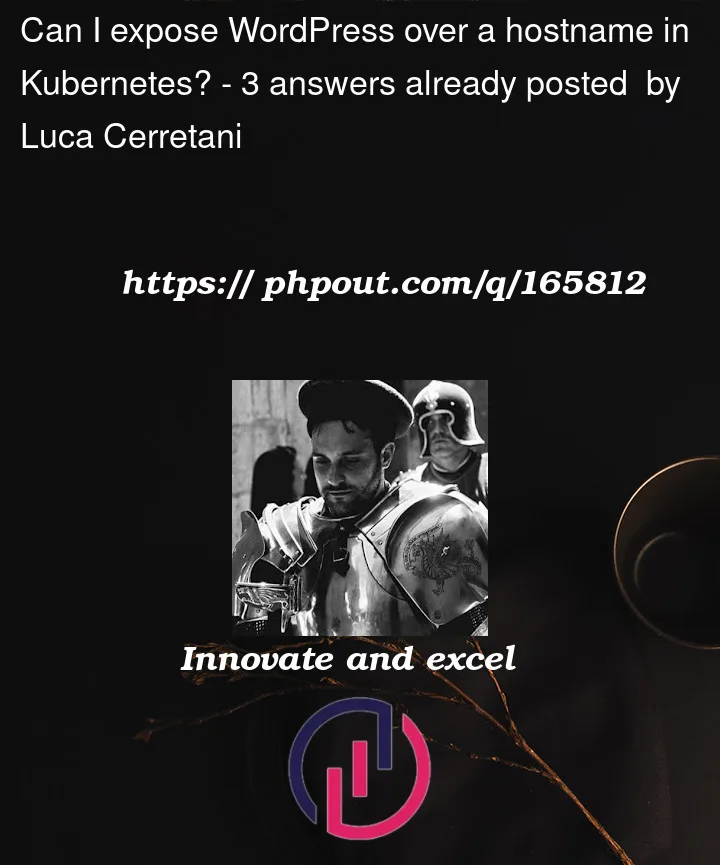


3
Answers
TY. I follow the guide to add the nginx-ingress-controller in a bare-metal at https://kubernetes.github.io/ingress-nginx/deploy/#provider-specific-steps
Then I tried to use a ingress.yaml like this
apiVersion: networking.k8s.io/v1 kind: Ingress metadata: name: wordpress-ingress annotations: nginx.ingress.kubernetes.io/rewrite-target: / spec: defaultBackend: service: name: wordpress port: number: 80 rules: - host: wp.example.com http: paths: - path: / pathType: Prefix backend: service: name: wordpress port: number: 80But it doesn't work as expected
You’re looking for an ingress controller.
You could go with the nginx-ingress-controller, traefik, haproxy, … several implementations exist.
Then, in addition to creating a Service exposing your wordpress container, you would create an Ingress object.
I suggest to you use Helm to install your wordpress with this command